How to Enable Intel Virtualization (VT-X) Technology from BIOS HD
This video explains how to enable intel VT-X or Intel Virtualization Technology from BIOS / How to enter in Boot menu in Lenovo Ideapad 320 Link: http://amzn.in/ahCSt7g While starting Virtual Machine on your computer you may get an error like - This virtual machine is configured for 64-bit guest operating systems. However, 64-bit operation is not possible. This host supports Intel VT-x, but Intel VT-x is disabled. In such case, you have to enable intel virtualization technology from BIOS. Steps to enable Intel VT-x on Lenovo Ideapad 1. First, reboot your computer and press the Novo button in order to enter into BIOS. 2. Into BIOS Setup, click on Configuration. 3.Under configuration tab select Intel Virtualization Technology. 4. Hit enter and select enabled from the drop-down menu. 5. Save the settings before you exit. 6. Press F10 key for save & exit Now, try to open the virtual machine and you will be able to open the same.
Похожие видео
Показать еще
 HD
HD
 HD
HD HD
HD HD
HD HD
HD HD
HD HD
HD HD
HD HD
HD HD
HD HD
HD HD
HD HD
HD HD
HD HD
HD HD
HD HD
HD HD
HD
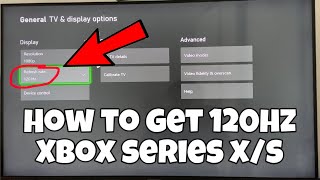 HD
HD HD
HD HD
HD HD
HD HD
HD HD
HD HD
HD HD
HD HD
HD
 HD
HD HD
HD