Using InkScape to convert images to SVG for VideoScribe HD
Take out a free 7 day trial here: https://goo.gl/gBgexj This tutorial show you how to use InkScape to convert your Jpegs and PNGs into SVG files. You will also be shown how to use layers to dictate the order of the drawing. InkScape is a powerful and free SVG editing and creation tool. Download it here: https://inkscape.org Do you have any tutorial requests? Let us know here: http://help.videoscribe.co/support/discussions/topics/11000014440
Похожие видео
Показать еще
 HD
HD HD
HD HD
HD HD
HD HD
HD HD
HD HD
HD HD
HD HD
HD HD
HD HD
HD HD
HD HD
HD![How To Convert DWG TO PDF Online - Best DWG TO PDF Converter [BEGINNER'S TUTORIAL]](https://i.ytimg.com/vi/iALWNXDIJ_U/mqdefault.jpg) HD
HD HD
HD HD
HD HD
HD HD
HD HD
HD
 HD
HD HD
HD HD
HD HD
HD HD
HD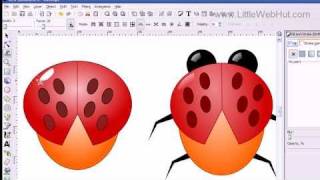 HD
HD HD
HD HD
HD HD
HD HD
HD HD
HD HD
HD