Costycnc Inkscape to gcode make a contour outline
If you not have advanced knowledge about programming... can use my program : https://youtu.be/titu3T1fR_g?t=2m55s (you can use microsoft paint to edit image) Visit my actual site: http://costycnc.it For this video click on timer for access at the preferred part (example : if you want access directly a part with create gcode , click on 1:44 ) Costycnc Inkscape to gcode make a contour outline. 0:10 Import your image file with Inkscape 0:27 Adjust it 0:38 Trace bitmap 0:47 Delete original image 1:00 Object to path 1:10 Set area 1:35 Path to gcode 1:40 Set in Preferences ... output folder (location where save gcode file) File will be needed saved with "nc" extension 1:44 Create gcode file (Path to gcode) 1:58 verify if gcode file is created 2:10 Open gcode sender (if not have, install from chrome web store) 2:20 Open gcode file 2:40 But I need only contour ... for make this... 2:46 Open gcode file with an text editor (In my example with wordpad) 2:55 Copy only first path 3:05 Create a new text file 3:18 Paste first path 3:23 And save with "nc" extension (For example test.nc but no test.txt.nc ,attention !) 3:42 And open this file 3:50 Is a expected contour This is my variant, I so that is posible in many modes... and wait your comments
Похожие видео
Показать еще

 HD
HD HD
HD
 HD
HD HD
HD HD
HD HD
HD HD
HD HD
HD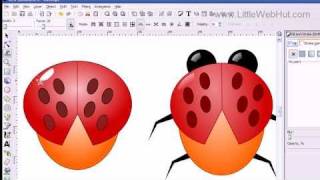 HD
HD HD
HD HD
HD HD
HD HD
HD HD
HD HD
HD HD
HD HD
HD HD
HD HD
HD HD
HD HD
HD HD
HD HD
HD HD
HD HD
HD HD
HD HD
HD HD
HD HD
HD HD
HD