How To Place Your iPhone Into DFU Mode (PwnageTool) HD
1. Download pwnagetool for Mac 2. Plug in device and choose appropriate device option 3. Select DFU mode in top corner and follow instructions DFU mode shows only a black screen and iTunes will recognize it in restore mode. This will allow you to do a factory restore or use a custom firmware as well. Stay tuned for more videos and a how-to DFU mode with Windows OS. Keep in mind you can place your phone into DFU mode without software but pwnagetool, redsn0w and other problems alike will put the phone into a DFU mode that allows custom firmware restores. www.YouTube.com/FriendlyWireless www.Friendly-Wireless.com www.Facebook.com/FriendlyWireless www.Twitter.com/FriendlyWirelss
Похожие видео
Показать еще
 HD
HD HD
HD HD
HD HD
HD HD
HD
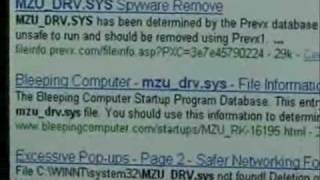
![iCloud Bypass - Unlock iCloud - [iPhone/iPad] for iOS up to 7 (iOS 8 BETA Included) [4/4s/5/5s/5c]](https://i.ytimg.com/vi/3BzN3y_YZ70/mqdefault.jpg)


 HD
HD HD
HD HD
HD
 HD
HD HD
HD HD
HD
 HD
HD HD
HD HD
HD HD
HD HD
HD HD
HD HD
HD
 HD
HD HD
HD
 HD
HD HD
HD