Create Multiple Boot Usb Drive ( Windows 7 - Windows 10 - Windows XP - Mac OS - Ubuntu ) HD
1 - First the owners of HDD USB you have to format your drives with NTFS but for those who have USB FLASH it is suggested that you format your drives with FAT32 system files before talking about our subject 2 - You have to download WinSetupFromUSB exe setup file and extract it somewhere in your computer https://cut-urls.com/st?api=37d25fb2bb25b3ed35fc0bf64120bfd36e10ca4c&url=top4upload.com/zsn4pdy7xuoo/WinSetupFromUSB-1-7.exe.html 3 - Then you make double clic on WinSetupFromUSB_1-7 or WinSetupFromUSB_1-7_x64 depending on your version of windows if x86 or x64 4 - When you enter to the software interface you must choose a usb drive letter and you push RMPrepUSB button for preparing it 5 - In this step you will need to download ultra iso software or power iso or any other software for reading and mounting iso extention so you can download it from this link docs.google.com/uc?export=download&id=0B0WTH88VFCFHTjFaclJTXzNPT3M 6 - For windows XP you must mount iso file or extract it and select folder or virtual cd drive wich contain XP files using " Windows 2000/XP/2003 Setup " field 7 - For windows 7 , windows 8 , windows 10 you select simply the iso file of your system using " Windows Vista / 7 / 8 / 10 /Server 2008/2012 based ISO " field 8 - For ubuntu , Mac OS you select simply the iso file of your system using " Linux ISO/Other Grub4dos compatible ISO " field 9 - Finaly you push the GO button for begin process 10 - For testing you check just " Test in QEMU " and you push GO button without modifying any other parameter or select any system iso file as expained above Goooooood Luck !!!!!
 HD
HD HD
HD HD
HD HD
HD HD
HD
 HD
HD HD
HD HD
HD HD
HD HD
HD HD
HD HD
HD HD
HD HD
HD HD
HD HD
HD HD
HD HD
HD HD
HD
 HD
HD HD
HD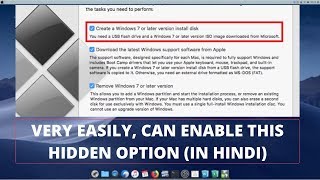 HD
HD HD
HD HD
HD HD
HD HD
HD HD
HD![How to Dual Boot Ubuntu 20.04 LTS and Windows 10 [ 2020 ] | UEFI - GPT Method](https://i.ytimg.com/vi/aKKdiqVHNqw/mqdefault.jpg) HD
HD![How to Dual Boot Ubuntu 20.04 LTS and Windows 10 [ 2020 ]](https://i.ytimg.com/vi/-iSAyiicyQY/mqdefault.jpg) HD
HD HD
HD