How to Install Memory (RAM) in a 2009 Mac mini HD
Achieve greater performance and extend the useful life of any 2009 Mac mini with affordable, high-quality, OWC memory upgrades from MacSales.com. The 2009 Mac mini has two memory slots which can support up to 8GB of memory. View all of the memory upgrade options for Mac mini 2009 at: http://eshop.macsales.com/shop/memory/Apple_Mac_mini/DDR3 Video Jump Points: 00:00 – Title, notes, difficulty level, and tools required 00:59 – Introduction / Overview 01:24 – Part 1 - Removing the Old Memory 04:50 – Part 2 - Installing the New Memory 06:50 – Your Mac mini is Now Ready to Use 06:57 – Pro Install Service is Available 07:29 – Experience the OWC Difference This installation video is for Apple Mac mini (Early & Late 2009) models that have a model ID of Macmini3,1. Trade-in Your Original Memory: http://eshop.macsales.com/tech_center/support/rebates/ Need Tools? http://eshop.macsales.com/Search/?Ntk=Primary&N2=7793&Ns=P_Popularity%7c1&Ne=5000&N=7793&Ntt=newertech+toolkit Have us Install Your Upgrade: http://eshop.macsales.com/service/Mac_and_iPod This video is brought to you by MacSales.com. Visit us at www.macsales.com for all your computer upgrade and accessory needs.
 HD
HD HD
HD HD
HD HD
HD
 HD
HD HD
HD![How to install Remix OS for PC / Laptop [ Easy Tutorial ]](https://i.ytimg.com/vi/nfsrGcLTyEs/mqdefault.jpg) HD
HD HD
HD HD
HD HD
HD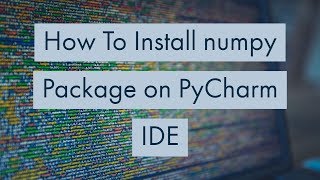 HD
HD HD
HD HD
HD HD
HD HD
HD HD
HD HD
HD HD
HD HD
HD HD
HD HD
HD HD
HD HD
HD HD
HD HD
HD HD
HD HD
HD HD
HD HD
HD HD
HD