Install TWRP or CWM Recovery on Galaxy Tab 2 P3100/P3110 [Easy Method] - [2016] HD
▼ OPEN DESCRIPTION FOR MORE INFO & LINKS ▼ *If This Helps,Be Sure to Smash That Like Button* :) Tips Before Flashing The Tab (NOTICE) :- 2. Your phone’s battery must be charged at least over 60%. In case your phone goes dead during the flashing process, it might result in bricking it. Charge your device before you proceed. 3. Always use OEM data cable to establish connection between your phone and your computer. Using third party data cables might cause connection issues. 4.While using Odin3, turn off Samsung Kies, Windows Firewall and any Antivirus software if you’re using. 5. It is always recommended to backup your important data before you flash anything on your device. You may backup using the following guides on our site. ►Backup SMS Messages ►Backup Call Logs ►Backup Contacts Backup Media – Copy to your PC 6. Follow the guidelines carefully. In case of a mishap, we may not be held responsible. ►►►►►►►►►[DOWNLOAD LINKS]◄◄◄◄◄◄◄◄◄ ►Samsung Kies :- http://www.samsung.com/in/kies/ ►Odin :- http://odindownload.com/ ►►►►►►►►►[P3100 Model]◄◄◄◄◄◄◄◄◄ ►TWRP Recovery :- https://www.androidfilehost.com/?fid=24407100847293579 ►CWM Recovery :- https://www.androidfilehost.com/?fid=95916177934523863 ►►►►►►►►► [P3110 Model]◄◄◄◄◄◄◄◄◄ ►TWRP Recovery :- https://www.androidfilehost.com/?fid=24407100847293578 ►CWM Recovery :- https://www.androidfilehost.com/?fid=95916177934523826
![Install TWRP or CWM Recovery on Galaxy Tab 2 P3100/P3110 [Easy Method] - [2016]](https://i.ytimg.com/vi/RmcB_B8asUM/mqdefault.jpg) HD
HD HD
HD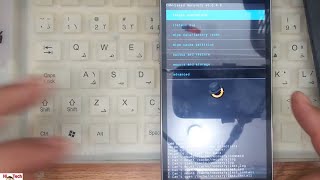 HD
HD HD
HD
 HD
HD HD
HD HD
HD HD
HD![[no root] TWRP on any phone - Easy method for android 7.1.2 naugat | custom recovery android](https://i.ytimg.com/vi/OlqQFJgOqLE/mqdefault.jpg) HD
HD HD
HD HD
HD HD
HD HD
HD HD
HD HD
HD HD
HD HD
HD HD
HD HD
HD HD
HD HD
HD HD
HD HD
HD HD
HD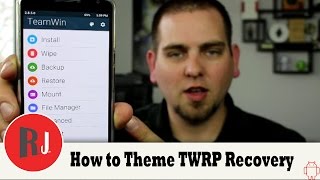 HD
HD
 HD
HD HD
HD
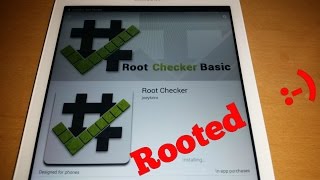 HD
HD