flash twrp and ROOT samsung galaxy j105f success 1000% HD
download , ekstract, all files except supersu file put into internal storage samsung j105f download here http://bit.ly/2wqLDw4 odin 3.12 https://odindownload.com/download/Odin3_v3.12.3.zip samsung usb driver http://developer.samsung.com/common/download/check.do?actId=698 Execution of TWRP -------------------------------------------------- -------------------------------------- 1. Install Samsung USB driver 2. OEM open lock and USB active debug (present in Developer Options) OPEN OEM 3. Open Odin 4. Turn off the Mini J1 5. Login download mode (Pick VolDown + Home + Power Simultaneously) 6. If it appears "Warning !! ..." push VolUp once 7. Samsung J1 Mini with USB to PC 8. If it is detected ID will appear: COM in Odin Click Option. DO NOT PUT AUTO REBOOT 10. Click AP search Recovery.tar.md5 ILLUSTRATION OF ODIN 11. Click Start Wait until the process is complete 12. If it is out writing PASS means flashing successful 13. Unplug USB and Battery 14. Install the battery again. Press POWER + HOME + VOL. UP to enter TWRP 15. If "recovery is not seandroid" appears, just press the HOME button ROOT Execution -------------------------------------------- 1. Log in TWRP 2. Find a place to store SuperSu 3. Flash SuperSu 4. Reboot: v like , subscrbe , and share thanks for watching activation exposed framework j105f https://youtu.be/_684xYHUEDM
Похожие видео
Показать еще
 HD
HD HD
HD HD
HD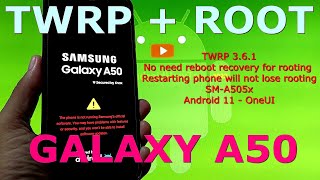 HD
HD HD
HD HD
HD HD
HD HD
HD HD
HD HD
HD HD
HD HD
HD HD
HD HD
HD HD
HD HD
HD HD
HD HD
HD HD
HD HD
HD HD
HD HD
HD HD
HD HD
HD HD
HD HD
HD HD
HD HD
HD HD
HD
 HD
HD![ROOT + TWRP SAMSUNG GALAXY A5, A3, A7 [2015]](https://i.ytimg.com/vi/bTv6amwlBDo/mqdefault.jpg) HD
HD