Change Idle Screen (home screen) Message on an Ingenico iCT220, iCT250, iWL220 and iWL250 Machine HD
This is a Helcim video tutorial showing how to change the idle screen text (home screen) on the Ingenico Telium series terminal. This tutorial will work will on any Ingenico iCT220, iCT250, iWL220 and iWL250 credit card machine. https://www.helcim.com/support/ 1) Press [#] for MENU 2) Select [3] for SETUP 3) Select [5] TERMINAL SETTINGS 4) Select [6] for IDLE SCREEN 5) Use numbers to add letters to your text. Scroll through digits with the function key. For more information and pricing on our merchant services, please visit our website: https://www.helcim.com/
 HD
HD HD
HD HD
HD HD
HD HD
HD HD
HD HD
HD HD
HD HD
HD HD
HD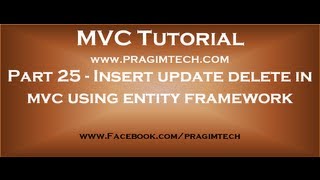 HD
HD HD
HD HD
HD HD
HD![ThinkPad P50とP70を速攻チェック[XEON E3 1500M v5搭載,メモリも最大64GBまでOK]](https://i.ytimg.com/vi/uVwpCj9vXmc/mqdefault.jpg) HD
HD