How to Open Internet Explorer in Windows 8/8.1 Mode / Desktop Mode HD
STEPS ====== 1. Open Internet Explorer and go to "Tools" and open "Internet Options". Go to "Programs" tab 2. Under "Opening Internet Explorer" click on "Make Internet the Default Browser" 3. In Set Default Programs window, select IE and click on "Set this program as default" 4. Again open Internet Explorer and go to "Tools" and open "Internet Options". Go to "Programs" tab. Under choose how you open link, select "Let IE decide". 5. Finally, IE will open in Windows 8 / 8.1 Mode. CONNECT WITH US =============== Susbcribe Us : http://bit.ly/1bMRgju Twitter : http://bit.ly/IdDIqm Google+ : http://bit.ly/19TBCS4
Похожие видео
Показать еще
 HD
HD HD
HD HD
HD HD
HD HD
HD HD
HD HD
HD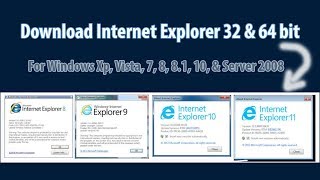 HD
HD HD
HD
 HD
HD HD
HD HD
HD HD
HD HD
HD HD
HD HD
HD![[8.1.0][ARM](Feb,2018)Build Latest Android Oreo Go Edition for lenovo a6000/+](https://i.ytimg.com/vi/0gQ_f-5bDvQ/mqdefault.jpg) HD
HD HD
HD HD
HD HD
HD HD
HD HD
HD HD
HD HD
HD HD
HD HD
HD HD
HD HD
HD HD
HD HD
HD HD
HD