Raspberry Pi hardware monitoring display with icons (SSD1306 OLED, Adafruit library, FontAwesome) HD
This video guide you how to build very simple hardware monitor for your Raspberry Pi. The script si based on example from Adafruit library but it includes symbol font from http://fontawesome.io/ to display also some icons. CHAPTERS: 0:06 Connection of display to Rasberry Pi, wiring 1:20 Cloning of libraries 1:52 Configuration of the script 2:25 How to add your own icons from FontAwesome 3:00 Test I2C if the display is connected 3:10 Demo LINKS AND SOURCES: Adafruit SSD1306 Repository: https://github.com/adafruit/Adafruit_Python_SSD1306 RPI_SSD1306 repository: https://github.com/xxlukas42/RPI_SSD1306.git FontAwesome* http://fontawesome.io/ Montserrat font* https://fonts.google.com/specimen/Montserrat * Fonts are included in RPI_SSD1306 repositiory
Похожие видео
Показать еще
 HD
HD HD
HD HD
HD HD
HD![[v8.88] Notification Peek Cards in Wear OS? Yes for Bubble Cloud watch face users!](https://i.ytimg.com/vi/Fptcea0lDFc/mqdefault.jpg) HD
HD HD
HD HD
HD HD
HD HD
HD HD
HD HD
HD HD
HD

 HD
HD HD
HD HD
HD
 HD
HD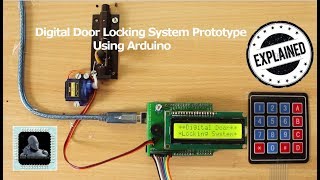 HD
HD HD
HD HD
HD HD
HD HD
HD HD
HD HD
HD HD
HD HD
HD HD
HD