How to Install V380 App on Laptop/Computer | Laptab.com.pk HD
Wireless IP Wifi Camera Dual Antena V380: https://www.laptab.com.pk/Dual-Antena-V380.html Visit Other Quality Cameras: https://www.laptab.com.pk/tv-audio-cameras/spy-camera This is a Simple way to install V380 Cameras on Laptop. Step 1: Go on www.Av380.cn step2: Change Language to English step 3: Download Pc Client step 4: Unzip the downloaded file step 5: Run file named Videocodec step 6: Run File named MVCMD_Lite step 7: Click on Add Device step 8: Enter Device Id and Password and press Ok Enjoy the View
Похожие видео
Показать еще
 HD
HD HD
HD HD
HD HD
HD HD
HD HD
HD HD
HD HD
HD HD
HD HD
HD HD
HD![How to Install [Sideload] Apps on Mi Box 4K | Install Any Android App on Mi Box](https://i.ytimg.com/vi/MTqNg070MG4/mqdefault.jpg) HD
HD HD
HD HD
HD HD
HD HD
HD HD
HD HD
HD HD
HD HD
HD HD
HD HD
HD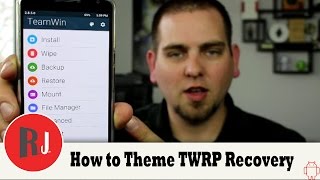 HD
HD HD
HD HD
HD HD
HD HD
HD HD
HD HD
HD HD
HD![[Hindi]how to install iPhone camera on any android device](https://i.ytimg.com/vi/b78AXi6rZHc/mqdefault.jpg) HD
HD HD
HD