Setting the default lock screen image in Windows Server 2016 HD
Setting the default lock screen image in Windows Server 2016 1. Prepapre - DC21 : Domain controller - WIN1091 : Member domain 2. Step by step - DC21 : + Creat and share a folder LockScreen in Drive C: + Share a photo with path \DC21LockScreenLock.jpg + Server manager - Tools - Group Policy Management - Right click "Default Domain policy" : Edit - Computer Configuration - Policies - Administrative Templates :... - Control Panel - Personalization - Force a specific default lock screen and logon image : + Enable + Path to lock screen image : \DC21LockScreenLock.jpg - OK + Right click Start - run - cmd - gpupdate /force - WIN1091 : Right click Start - run - cmd - gpupdate /force - Sign out + Check lock screen
Похожие видео
Показать еще
 HD
HD HD
HD HD
HD HD
HD HD
HD HD
HD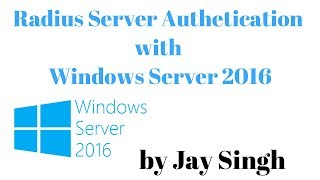 HD
HD HD
HD HD
HD HD
HD HD
HD HD
HD HD
HD HD
HD![How to Fix HDMI Not Working on Laptop Windows 10? [5 Methods]](https://i.ytimg.com/vi/kXTRIDvI8MU/mqdefault.jpg) HD
HD HD
HD HD
HD HD
HD HD
HD HD
HD HD
HD HD
HD HD
HD HD
HD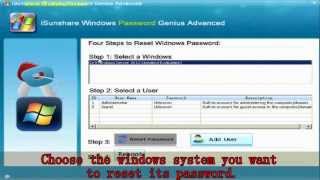 HD
HD![[iCloud DNS Bypass] How to Skip iCloud Activation Lock with DNS Server✔ Best iCloud Removal 2021](https://i.ytimg.com/vi/qaH1_LDUoTk/mqdefault.jpg) HD
HD HD
HD HD
HD HD
HD HD
HD HD
HD HD
HD