Lights on your Sky Hub explained - Sky Help HD
The lights on your router give an indication of how it’s working and whether there are any problems. This guide helps you understand what your Sky Hub or Sky router lights mean and general tips on how to keep your Sky Hub or router running smoothly. Please note: The Sky router is an older version of the Sky Hub and the lights may look slightly different due to the change in design. If your router was not supplied by Sky, it may differ in design to the Sky Hub and Sky router. If you need a new Sky Hub, contact one of our Sky experts here: https://contactus.sky.com/uk/sky-broa... Go to the following link for the help article: http://help.sky.com/articles/lights-o... Feel free to contact us for further help: Online - http://contactus.sky.com/uk Twitter - @SkyHelpTeam Leave us a comment below within the video. Transcript: The lights on your Sky Hub give an indication of how it is working and whether there are any issues. This video will help you understand what your Sky Hub lights mean and general tips on how to keep your Sky Hub running smoothly. If the power and internet lights are white, your Sky Hub is connected to the internet and is ready to receive data. If all the lights on the hub are off there is no power to the Sky Hub. Please check the power supply to the Sky Hub and check the mains socket is switched on. If the power light is white but the internet light is flashing amber then an internet connection has been detected and is starting up. It can take up to two minutes for your Sky Hub to create a stable connection, at which point your internet light will turn a steady white. If the internet light is continually flashing amber, the Sky Hub is experiencing problems establishing a permanent internet connection. Visit the following weblink for more help If the power light is on but the internet light is off, your sky Hub is not connected to the internet. This may mean that the Sky Hub is not correctly set up in your home or that it’s not receiving broadband signals from the telephone exchange. Visit the following weblink for more help If the power light is flashing amber your Sky Hub is in recovery mode. This may occur after a software upgrade and can usually be resolved by pressing the reset button on the back of the Sky Hub. If this doesn’t work, you’ll need to download the router recovery tool to restore your Sky Hub’s firmware. If the power light is a constant amber then the Sky Hub has a power issue. Visit the following weblink for more help If the Sky + HD light is white then your Sky + HD box is connected to the internet and Sky TV on demand is enabled and ready to use. If the Sky + HD light is flashing white then your Sky box is downloading Sky On Demand content. Thinking about upgrading your broadband package? Take a look at the latest offers and upgrades tailored to you at My Sky Offers.
 HD
HD HD
HD HD
HD
 HD
HD
 HD
HD HD
HD HD
HD HD
HD HD
HD HD
HD
 HD
HD HD
HD HD
HD HD
HD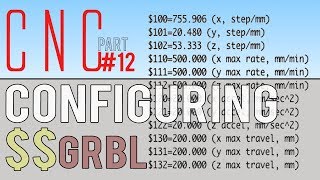 HD
HD HD
HD HD
HD HD
HD HD
HD HD
HD HD
HD HD
HD![Axtasia - Light Up The Sky (feat. Soundr) [NCS Release]](https://i.ytimg.com/vi/fSCnYNAswpk/mqdefault.jpg) HD
HD HD
HD HD
HD![[Vietsub + Lyrics] Monsters - Katie Sky ft. Timeflies](https://i.ytimg.com/vi/9zOiFx65uxo/mqdefault.jpg) HD
HD HD
HD HD
HD