COLOR Hack with composite video output on an Apple TV 3.0.1
Step-by-Step: • Plug your composite-yellow in the green "slot" (this will allow you to view the image in B/W) • Settings / Video / TV Resolution (you should have it set to 480i) • Now STAND on 480p and unplug the composite-yellow, plug an HDMI to DVI-I & DVI-I to VGA adapter • Press "play" and wait 2 seconds • Unplug the HDMI to DVI-I & DVI-I to VGA adapter and replug the composite-yellow. http://www.chaosmultimedia.com/
Похожие видео
Показать еще

 HD
HD HD
HD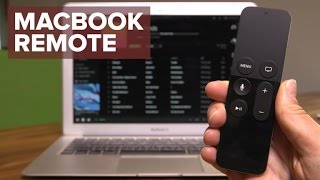 HD
HD HD
HD HD
HD HD
HD
 HD
HD HD
HD HD
HD HD
HD HD
HD HD
HD HD
HD HD
HD HD
HD HD
HD
 HD
HD HD
HD HD
HD HD
HD HD
HD HD
HD HD
HD HD
HD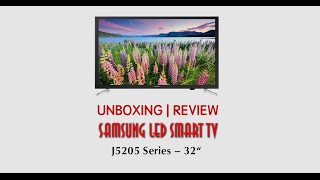 HD
HD HD
HD HD
HD HD
HD