How to Set Up Multiman 01.16.03 or Higher for NTFS Support [HD] HD
In this tutorial i will show you how to set up Multiman 01.16.03 or higher for NTFS support of your USB drive or External Hdd. AT THE MOMENT THIS IS FOR TRANSFERRING FILES ONLY, YOU CAN NOT PLAY BACKUPS FROM IT. You can use this to transfer file to your PS3 Internal Hdd to play games, no more FAT32 restriction of 4gb files and having to split them. What you will Need: 1) A PS3 on 3.55 CFW 2) A USB Drive 3) The files in the Description http://www.megaupload.com/?d=0RTTIJM0 a)Multiman 01.16.07 pkg B)BDEMU pkg (without this the newest versions of Multiman will not work) c)USB View or 32bit and 64bit Operating Systems 4)USB.CFG file (this is real important, without this Multiman will freeze when trying to activate the NTFS Driver) Note: If you do not already have Multiman installed i recommend getting one of the older versions like 01.14.0 and then using the Multiman pkg file in the Description to update to 01.16.07. Thanks for Watching Please Rate, Comment, and Subscribe
Похожие видео
Показать еще
![How to Set Up Multiman 01.16.03 or Higher for NTFS Support [HD]](https://i.ytimg.com/vi/2BTdqybS-lA/mqdefault.jpg) HD
HD![How to Set Up and Use a Wacom Tablet for Photoshop [- 2020 -]](https://i.ytimg.com/vi/9RjrpqjzLQo/mqdefault.jpg) HD
HD HD
HD HD
HD HD
HD HD
HD HD
HD HD
HD HD
HD HD
HD![How to Setup a new iPad - [2019]](https://i.ytimg.com/vi/sX6YgOW3fPc/mqdefault.jpg) HD
HD HD
HD HD
HD HD
HD HD
HD HD
HD![Facebook Shops Tutorial for Beginners | How to Sell Products Directly Through Facebook [2020]](https://i.ytimg.com/vi/Ae73r4YfCmA/mqdefault.jpg) HD
HD HD
HD HD
HD HD
HD HD
HD HD
HD HD
HD HD
HD HD
HD HD
HD HD
HD HD
HD HD
HD HD
HD HD
HD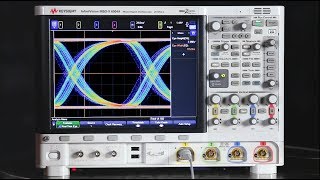 HD
HD