How To Create Your Own VPN Server HD
How To Create Your Own VPN Server Note: I am using Debian 7 (Wheezy) x64, you can use any version of Debian.. it should work fine. PuTTY Commands: apt-get update (Updates VPS) apt-get upgrade (Upgrades VPS) wget https://git.io/vpn -O openvpn-install.sh && bash openvpn- install.sh (Downloads & Installs OpenVPN Script) bash openvpn-install.sh (Add / Remove Clients etc) service openvpn status (Checks the status of the VPN) service openvpn start (Start the VPN Server) service openvpn stop (Stop the VPN Server) Downloads: OpenVPN: http://bit.ly/1idpQKo PuTTY: http://bit.ly/1jsQjnt WinSCP: http://bit.ly/1FZ7Ce7 Cheap VPS Websites: OVH: http://bit.ly/1QJmUUX Digital Ocean: http://do.co/1ofbPP0 VPSDime: http://bit.ly/2a9f3V5 Song Names: Alex Skrindo - Get Up Again (Feat. Axol) Francis Derelle - Fly (Feat. Parker Pohill) RetroVision - Puzzle Be sure to follower me on Twitter: http://bit.ly/18ErAM7 For an awesome modding community join http://bit.ly/1N8mozJ Skype: xex.solutions More videos on there way... Copyright Disclaimer Under Section 107 of the Copyright Act 1976, allowance is made for fair use for purposes such as criticism, comment, news reporting, teaching, scholarship, and research. Fair use is a use permitted by copyright statute that might otherwise be infringing. Non-profit, educational or personal use tips the balance in favour of fair use.
 HD
HD HD
HD![How to create your own lobby in TF2Center - [UPDATED 2015] - EU,US,AU!](https://i.ytimg.com/vi/-kmzyU4KFBg/mqdefault.jpg) HD
HD HD
HD HD
HD HD
HD HD
HD HD
HD HD
HD HD
HD HD
HD HD
HD
![How to Make Your Own Website 2019 | Divi WordPress Tutorial [UPDATED]](https://i.ytimg.com/vi/fLXCKYjklvc/mqdefault.jpg) HD
HD HD
HD HD
HD HD
HD![How to Boost Processor or CPU Speed in Windows 10 For Free [3 Tips]](https://i.ytimg.com/vi/2Pauisfme-w/mqdefault.jpg) HD
HD HD
HD![How To Fix Windows 10 Lagging/Slow Problem [Quick Fix]](https://i.ytimg.com/vi/y-OY11-IMYo/mqdefault.jpg) HD
HD HD
HD HD
HD HD
HD HD
HD HD
HD HD
HD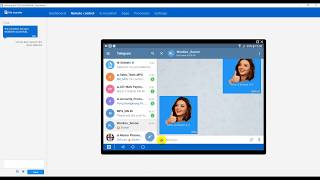 HD
HD

 HD
HD HD
HD HD
HD