iCan-Print Demonstration Video HD
How to print your files which are saved in your mobile devices? iCan-Print helps you to print files from mobile devices to printer. iCan-Print is available on App Store and is rated over 4 stars. iCan-Print supports variable file formats, including images, document and web pages. iCan-Print prints through Cloud Print, WiFi connection and USB connection. Intelligent printer manager helps you to set up printers and makes it very easy to use. iCan-Print is also available on Android mobile devices. Demonstration one: How to print photos Tap on Photos or Camera on main menu. Select the photo you want to print Tap on the print button Select the printer you want to use and you will see the preview page Make sure this is what you want and tap on the print button And you can get your photo from the printer Demonstration two: How to print notes Tap on Paste Board Screenshot on main menu Type in what you want to print You can also copy text from other places such as E-mail, contacts or other Apps and paste here. Tap on the print button Select the printer you want to use and you will see the preview page Make sure this is what you want and tap on the print button And you can get what you want from the printer Demonstration three: How to print web page Tap on Web Page Print on main menu Input http address of the web page you want to print and tap on GO button Tap on the print button Select the printer you want to use and you will see the preview page Make sure this is what you want and tap on the print button And you can get what you want from the printer Demonstration four: How to print a PDF document Tap on My Documents on main menu Select the file you want to print Tap on the print button Select the printer you want to use and you will see the preview page Make sure this is what you want and tap on the print button You can specify the page range you want to print. And you can get what you want from the printer Contact us: iCan_Sales@tecoimage.com.tw
 HD
HD HD
HD HD
HD HD
HD![Colour in Adobe Photoshop Ep7/33 [Adobe Photoshop for Beginners]](https://i.ytimg.com/vi/g-W7BxP6vTg/mqdefault.jpg) HD
HD
 HD
HD HD
HD HD
HD

 HD
HD HD
HD HD
HD HD
HD HD
HD HD
HD HD
HD HD
HD HD
HD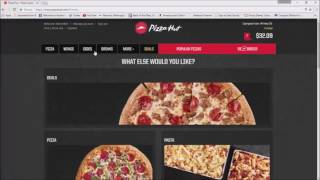 HD
HD HD
HD HD
HD HD
HD HD
HD HD
HD HD
HD
 HD
HD HD
HD![An Introduction to Sessions in Flask [2020]](https://i.ytimg.com/vi/WsoL4MIhJbg/mqdefault.jpg) HD
HD