How To Fix your Lubuntu/LXDE System Tray Icon Spacing HD
In this video I show you how to fix the abnormal spacing between your system tray icons in Lubuntu and other LXDE based Linux installations. Hope you enjoy! Steps to Fix: 1. Enable hidden files in file manager. 2. Create empty text file named ".gtkrc-2.0.mine" in your home folder. 3. Copy and paste this script into the text file and save: style "mythin" { xthickness = 0 GtkMenuItem::horizontal-padding = 0 } widget "*fast-user-switch*" style "mythin" 4. Logout then login. Voila! Your system tray icon spacing should be back to normal.
 HD
HD HD
HD![How to Fix your PC did not start correctly Windows 10 [2018 Tutorial]](https://i.ytimg.com/vi/lGd3JZoOrzQ/mqdefault.jpg) HD
HD HD
HD HD
HD HD
HD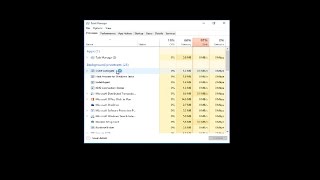 HD
HD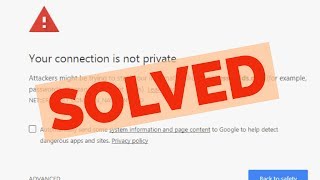 HD
HD HD
HD HD
HD HD
HD HD
HD HD
HD HD
HD HD
HD HD
HD HD
HD![How to Fix Operating System Not Found - Missing Operating System [Tutorial]](https://i.ytimg.com/vi/vYbnTpUCPmw/mqdefault.jpg) HD
HD HD
HD![How to Fix HDMI Not Working on Laptop Windows 10? [5 Methods]](https://i.ytimg.com/vi/kXTRIDvI8MU/mqdefault.jpg) HD
HD HD
HD HD
HD HD
HD![HOW TO FIX APP NOT INSTALLED [NO ROOT] How to fix app not installed android apk](https://i.ytimg.com/vi/3o0xD5wD4MQ/mqdefault.jpg) HD
HD![How to Fix USB Drive No Media Problem? [5 Solutions]](https://i.ytimg.com/vi/xesoWmSSDDo/mqdefault.jpg) HD
HD HD
HD HD
HD
 HD
HD HD
HD HD
HD HD
HD