Ubuntu 20.04 LTS. Raspberry Pi 4 SSD Installation. Berryboot. HD
Ubuntu 20.04 LTS. Raspberry Pi 4 SSD Installation Raspberry Pi 4 4gb Cooled with Pimoroni fan shim Berryboot images https://berryboot.alexgoldcheidt.com/images/ Once Ubuntu has first loaded user: root password: blank just press enter When prompted change your password I changed mine to leepspvideo If your password isn’t accepted it’s still loading wait a few minutes, then try again sudo apt update sudo apt upgrade sudo adduser Leepspvideo sudo adduser Leepspvideo sudo sudo apt install ubuntu-desktop If stuck and cant login ctrl alt f3 back from gui to terminal ————— All these distros work Lubuntu Budgie Gnome on xorg LXQt Mate Open box Plasma Ubuntu XFCE Xubuntu Disk drive caddy Link https://www.currys.co.uk/gbuk/computing-accessories/components-upgrades/hard-drive-enclosures/dynamode-2-5-usb-3-0-sata-hard-drive-enclosure-10146607-pdt.html My Ssd 120gb https://www.amazon.co.uk/gp/product/B071Y71F9Z/ref=ppx_yo_dt_b_search_asin_image?ie=UTF8&psc=1 10 Ubuntu 20.04 distros in 1. Raspberry Pi 4. plus how to install with Tasksel https://youtu.be/BBfRVnkUAOQ Ubuntu 20.04 LTS beta. Raspberry Pi 4. https://youtu.be/x5iZpcsZW1g Berryboot 2.0 Raspberry Pi 4 multiple OS installer Pt1 https://youtu.be/INqe42J1Ono EASY SSD Install Raspberry Pi 4. BerryBoot 2.0 part 2 https://youtu.be/0_K9KqjEOFc Elementary OS. Raspberry Pi 4. SSD Berryboot Installation. https://youtu.be/wLUBnwhsf9I All 100 plus of my Pi videos are here Raspberry Pi 4 Raspbian and more Raspberry Pi 4 Raspbian and more https://www.youtube.com/playlist?list=PLMJAjiTgBtFnaITgDfjTnsL9RlnyPTl7M
 HD
HD![How to Dual Boot Ubuntu 20.04 LTS and Windows 10 [ 2020 ]](https://i.ytimg.com/vi/-iSAyiicyQY/mqdefault.jpg) HD
HD![How to Dual Boot Ubuntu 20.04 LTS and Windows 10 [ 2020 ] | UEFI - GPT Method](https://i.ytimg.com/vi/aKKdiqVHNqw/mqdefault.jpg) HD
HD HD
HD HD
HD HD
HD HD
HD HD
HD HD
HD HD
HD HD
HD HD
HD HD
HD HD
HD HD
HD HD
HD HD
HD HD
HD HD
HD HD
HD HD
HD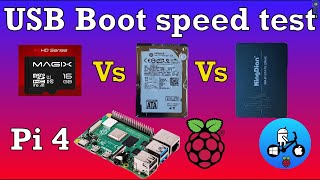 HD
HD HD
HD HD
HD![Raspberry Pi 4 NAS setup [Hindi]](https://i.ytimg.com/vi/7JMIw5-K080/mqdefault.jpg) HD
HD
 HD
HD HD
HD HD
HD HD
HD HD
HD