RASPBERRY Pi 4 - How To Build POWERFUL NAS | ULTIMATE Raspberry Pi 4 NAS Server Setup 2020 HD
Do you have Raspberry Pi 4 ? Then, convert your Raspberry Pi 4 in to NAS Server (Mini Cloud ) To Share your data across your home network. Raspberry PI 4 is one of the fastest computer architecture ever From raspberry foundation. Raspberry Pi 4 is a credit card sized computer that can be used for your personal computing. It has the fastest ARM Cortex A-72 Quad Core Processor, 4 GB of Ram, all new Giga Bit ethernet port, Type C USB port For power supply & more. Raspberry PI 4 can be used for different projects. You can build Robotic instruments, Media Server, Air Server & most importantly !!!!!! #RaspberryPi #Nas #PiNas Check our Website - https://xtremedroid.com/ Buy Raspberry Pi 4 With 2% Off - https://amzn.to/3puvkYc Buy Raspberry Pi Pico - https://amzn.to/2MD2xSE Did you know that your Raspberry Pi 4 can be used to build a powerful NAS aka Network Attached storage. You read it, Right. Build Your Own local cloud server aka NAS Server using your Raspberry Pi 4 that allows to share & access files across your home network from multiple devices. There are many guides out there on the internet & this guide helps to successfully build your own nas server with Raspberry Pi 4. So, by the end of this Video, You will Learn HOW TO Build Powerful & Fastest NAS Server using your Own Raspberry Pi 4 & YES , it is much better than OpenMedia Vault NAS. Uses Of Raspberry Pi 4 NAS Server - Connect Your External Hard Drive To The Pi & Access all of the content in it across multiple devices on your home network. - If you have more than 5 devices in your home, then backup is made simple. Dump all your data using raspberry Pi 4 NAS & access it from other devices. To Build NAS Server With Raspberry Pi You need the following things - An Ethernet Cable required to connect internet to your Raspberry pi 4 - An External Hard Drive Or SSD to store Data - USB Type C power Supply - A Faster Class 10 16 GB or Higher Micro SD Note - You Can Use this guide to build your own raspberry pi NAS server. Works On Both Raspberry Pi 3 Or Raspberry Pi 4 To build NAS Server with Raspberry. In this video, I will show you building a powerful NAS server with raspberry Pi 4, so you can follow the same process for Raspberry Pi 3 Download Links Install Advanced IP Scanner To find the IP address Of your Raspberry Pi 4 - https://www.advanced-ip-scanner.com/ Download Raspbian Image - https://www.raspberrypi.org/downloads/raspbian/ Burn it using Etcher - https://www.balena.io/etcher/ SD Formatter - https://www.sdcard.org/downloads/formatter/ Lan Drive - http://bit.ly/32HnobF Command List : First Update all Of the Repositories By typing this Command inside Terminal sudo apt-get update Then Try To Install These Packages TO Add An Support For NTFS & EXFAT File Systems With in the Raspberry PI NTFS Package : sudo apt-get install ntfs-3g Exfat Package: sudo apt-get install exfat-utils exfat-fuse Samba Server Installation: sudo apt-get install samba samba-
 HD
HD HD
HD![Raspberry Pi 4 NAS setup [Hindi]](https://i.ytimg.com/vi/7JMIw5-K080/mqdefault.jpg) HD
HD HD
HD HD
HD HD
HD HD
HD HD
HD HD
HD HD
HD HD
HD HD
HD HD
HD HD
HD HD
HD HD
HD HD
HD HD
HD HD
HD HD
HD HD
HD HD
HD HD
HD HD
HD HD
HD HD
HD HD
HD HD
HD HD
HD HD
HD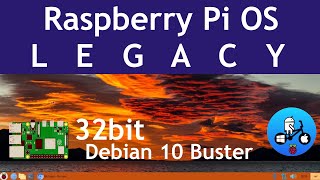 HD
HD HD
HD