This device is not working properly because windows cannot load the drivers required for this device HD
The error code 31 (on Device Manager) can occur on any hardware device if the corresponding driver is not installed correctly. If you receive the error Code 31 on a Network Adapter or any other device drvier, then probably you haven’t installed the correct driver for your network adapter or the device driver is corrupted. Ethernet Adapter error code 31, can also be displayed if you have an invalid/corrupted network key in registry. Read More Windows 10 Errors and how to solve them : http://www.windows101tricks.com/search/label/Troubleshooting The Code 31 error is one of several Device Manager error codes. "This device is not working properly because Windows cannot load the drivers required for this device. (Code 31)" A Code 31 error is caused by any number of reasons that prevents Windows from loading the driver for the particular hardware device. So before you continue to the troubleshooting steps on this post, make sure that you have installed the correct drivers for your device. 1. Update, Roll Back / Reinstall Device Driver 2. Delete CONFIG value ( For Network Adapter only ) 3. Delete the UpperFilters and LowerFilters registry values After perform this simply Restart the windows.if not work then Use System Restore to undo recent Device Manager related changes. Read How to perform System Restore in Windows 10, 8.1 and 7 : http://www.windows101tricks.com/2016/02/why-and-how-to-enable-turn-on-system.html Hope After perform this steps your problem will get solved, still have any query comment bellow. All you need to know about Microsoft Windows 10 ! New Features, Tips and Tricks, Troubleshooting,How To fix windows errors, Update News and much more
 HD
HD HD
HD HD
HD HD
HD HD
HD HD
HD![How to Fix HDMI Not Working on Laptop Windows 10? [5 Methods]](https://i.ytimg.com/vi/kXTRIDvI8MU/mqdefault.jpg) HD
HD HD
HD HD
HD HD
HD HD
HD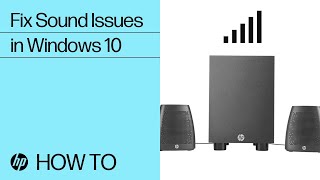 HD
HD![How To Fix Graphics Card Not Detected In Windows 10/8/7/11 - [2022]](https://i.ytimg.com/vi/0Fz5QhYyj7c/mqdefault.jpg) HD
HD HD
HD HD
HD HD
HD![How to fix this device cannot start. (code 10) Error [Windows 10/8.1/8/7]](https://i.ytimg.com/vi/IUZO9Fe544c/mqdefault.jpg) HD
HD![[UPE-Product]MP4! - New Drivers for Windows Phone 7 for Toshiba Tsunagi[7.10.8858.136][ROM v.2.0]](https://i.ytimg.com/vi/QEgynwIdxcg/mqdefault.jpg)
 HD
HD HD
HD
 HD
HD HD
HD HD
HD HD
HD HD
HD
 HD
HD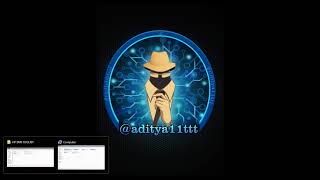 HD
HD HD
HD HD
HD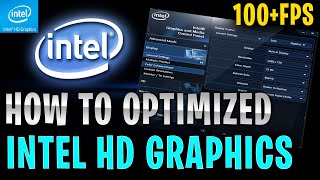 HD
HD