How to change the system startup song or Logon sound to our own song in windows7. HD
How to change the Log on sound or system start up song to our own song instead of default sound in windows 7. How to change the LogOn sound/song to our own song instead of default sound in windows7 platform. The procedure involves mainly 2 steps: 1. The song type should be WAV type(Wav stands for Waveform Audio File Format,Which is a Microsoft and IBM audio file format Standard Used for storing an audio bitstream on PCs.) 2. The length of the song should not be more than 17seconds. 3. Save the WAV file in the media folder under c drive, select windows folder, select media folder 4. select the controlpanel and select Hardware and sounds, select change sound, select click on Logon button and click browse button and select the desired WAV file to be kept as logon sound. 5. click ok and restart the system to get the logon sound. You can find my site here: http://aniltechie.com/ You can find my blogs here: https://agrhtml.blogspot.com/ https://agrpowerpnt.blogspot.com/ https://agrcomputertips.blogspot.com/ https://agrcorporate.blogspot.com/ https://agrexcel.blogspot.com/ https://agrsociety.blogspot.com/ You can find my youtube channel here: https://www.youtube.com/anilgoudramagouni https://www.youtube.com/user/anilgoudramagouni You can find my facebook channel here: https://www.facebook.com/anilgoud345 You can find my twitter channel here: https://twitter.com/anilgoud345 You can find my google+ channel here: https://plus.google.com/+anilgoudramagouni You can find my linkedin channel heree: https://www.linkedin.com/in/anil-goud-ramagouni-842b44131/
 HD
HD HD
HD HD
HD HD
HD HD
HD HD
HD HD
HD HD
HD HD
HD HD
HD HD
HD HD
HD HD
HD HD
HD
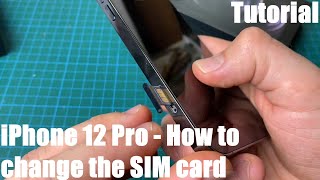 HD
HD HD
HD HD
HD HD
HD HD
HD

 HD
HD HD
HD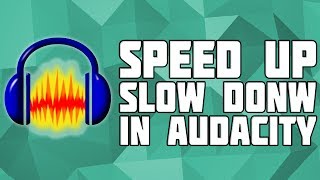 HD
HD

 HD
HD HD
HD HD
HD
 HD
HD