ULTIMATE Silent Gaming PC & How to Make Your Fan Silent! HD
In this video, we look at how you can turn your gaming pc into a quiet and silent pc on a budget and how you can make your computer fan silent *** Check out the cooler here ► https://amzn.to/2Iu9Z08 *** By optimizing airflow and cooling, you will prevent heat generating pc components such as CPU and graphics card from thermal throttling and lose performance and frame rate due to high temperatures. CPU Cooler: - Arctic Freezer 34 eSports DUO US ► https://amzn.to/2Iu9Z08 UK ► https://amzn.to/2E0o4wS CA ► https://amzn.to/2BISkfe EU ► https://amzn.to/2NjOIoA Case Fans: - Arctic P12 PWM PST US ► https://amzn.to/2TagY2h UK ► https://amzn.to/2Njowud CA ► https://amzn.to/2IuaMhA EU ► https://amzn.to/2ST5aC7 PC Case: - Fractal Design Define 4 US ► https://amzn.to/2GWvkga UK ► https://amzn.to/2BKGxNs CA ► https://amzn.to/2EpFlRD EU ► https://amzn.to/2BI249p JaysTwoCents Speedfan Tutorial ►https://www.youtube.com/watch?v=1OkBRELqEgM ------------------------------------------------------------------------ MY 4K SETUP ------------------------------------------------------------------------ *CPU* RYZEN 1700 ► http://amzn.to/2wV0bVX *BOARD* X399 ASUS CROSSHAIR VI ► http://amzn.to/2y2Wo6P *RAM* 16GB DDR4 ► http://amzn.to/2vRBN3z *GPU* DUAL GTX 970 ► http://amzn.to/2y25q3G *KEYBOARD* QPAD MK85 ► http://amzn.to/2xXh3bw *MOUSE* RAZER DEATHADDER ► http://amzn.to/2f28sAD *MOUSEPAD* SteelSeries QcK+ ► http://amzn.to/2ffJryD *MICROPHONE* BLUE YETI ► http://amzn.to/2wwfbbO *HEADPHONE* BEYERDYNAMIC DT 990 ► http://amzn.to/2jkirCp ------------------------------------------------------------------------ Music credits to ♫: Production Music courtesy of Epidemic Sound: http://www.epidemicsound.com - Royalty Free Music by http://audiomicro.com/royalty-free-music (for videos that make use of music tracks) Sound Effects by http://audiomicro.com/sound-effects (for videos that make use of sound effects) About this video: In this video, Robin from rbn hardware takes an old noisy gaming pc and turn it into a completely silent gaming pc with case fans spinning so slow you won’t even hear them spinning. One of the most affordable and budget-friendly ways to turn your pc silent is to invest in better case fans that are PWM operated or also 4-pin fans, that lets you control their RPM and set fan curves in software such as FanSpeed. That way you can let your fans stay in silent mode and not even spin at all while in idle and only let them rev up when needed. Often times, you never need to run your CPU or case fans in their highest RPM, but rather let them spin in 50%, that way, they will move air, whilst being silent and not noisy. Investing in a PC case with noise dampening is also another great tip to minimize potential sound leakage such as coil whine or spinning hard drives that otherwise can be noisy. There are many case makers that offer noise dampening cases, such as Fractal Design and Be Quiet! When it comes to CPU coolers bigger air coolers are great choices if yo
 HD
HD HD
HD HD
HD HD
HD![How To Make Your Internet Faster - Instant Life-Hack Setting - Windows [2019]](https://i.ytimg.com/vi/sOj27YqYVSk/mqdefault.jpg) HD
HD
 HD
HD HD
HD HD
HD HD
HD
 HD
HD

 HD
HD HD
HD HD
HD HD
HD HD
HD HD
HD HD
HD
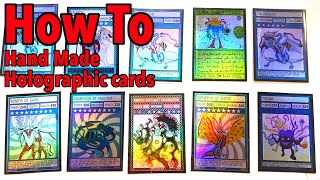 HD
HD HD
HD HD
HD HD
HD
 HD
HD HD
HD HD
HD
 HD
HD