How to send messages to Telegram Group using API requests | Telegram API | Telegram BOT management HD
Learn how to send messages to your Telegram groups and Telegram channels from BOT accounts using API requests. In this video, we will see how to get a BOT token and how to add BOT to Telegram Group. Also we will query API requests / HTTP requests to post messages to our Telegram group. If you want us to cover any specific topic, kindly comment under video. We will try to cover those topics. Now we are also on Telegram. Do connect us on Telegram for the discussion. https://t.me/networktalks Also checkout our other videos. Hope, you will find it useful. DRDO is offering online courses on Artificial Intelligence, ML & Cyber Security || D.R.D.O || DIAT https://youtu.be/iWvBErC6jdQ How to take multiple applications behind single F5 Virtual Server using iRule https://youtu.be/-Y7sMaHvC9g Open SSL Command Line Tutorial || How to Generate CSR || How to generate Self Signed Certificate https://youtu.be/ZDWlqw8HBUA How to log and store client IP on F5 using iRule code?? https://youtu.be/-r3az7OsK08 BIG-IP F5 Default Health Monitors || How to configure custom health monitor using custom send string. https://youtu.be/l08PR5BggUE How to configure EDL (External Dynamic List) in Palo Alto with the help of IIS based feed URL https://youtu.be/Ku31En9aDfk Big IP F5 SSL / TLS Cipher Suits || How to create custom cipher suits / cipher rules on F5 https://youtu.be/z3dmuerF6j8 Working of VPN - Virtual Private Networking: https://www.youtube.com/watch?v=qk0YKbHayOs Adding Route in windows machine: https://www.youtube.com/watch?v=oywqJPkVziU Route Print windows Explained: https://www.youtube.com/watch?v=IiAzEtF9r0A 802.1x Port-based Authentication: https://youtu.be/uzRhfb2f8FY BigIP F5 Taking Application behind F5 : https://youtu.be/H9oLaNvU6_A Big IP F5 Basics tutorial : Node, Pool, Pool Member, Virtual Server and Deployment modes https://youtu.be/uR3DkheJQ0o In case if you want any video on specific topic or have any suggestions for us, please write us on connect.networktalks@gmail.com Stay Safe, Stay Healthy.. Thank You, Team NetworkTalks #networktalks #telegrambot #telegramgroup #telegram
 HD
HD HD
HD HD
HD HD
HD HD
HD HD
HD

 HD
HD HD
HD
 HD
HD HD
HD HD
HD HD
HD HD
HD HD
HD HD
HD HD
HD HD
HD HD
HD HD
HD HD
HD HD
HD HD
HD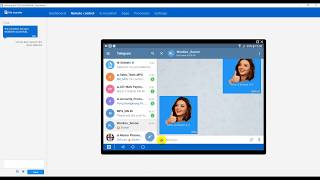 HD
HD HD
HD HD
HD HD
HD HD
HD
 HD
HD