Start Windows 10 in Safe Mode With F8│How-To HD
This video shows How to Enable F8 to start Windows 10 on Safe mode. So, you will be able to boot to safe mode by repeatedly tap F8 after turning on your computer. Here is the command to enable this feature: bcdedit /set {default} bootmenupolicy legacy Here is the command to disable this feature: bcdedit /set {default} bootmenupolicy legacy
Похожие видео
Показать еще
 HD
HD HD
HD HD
HD HD
HD HD
HD HD
HD HD
HD![Windows 10 Güvenli Mod Ayarları [Windows 10 Safe Mode]](https://i.ytimg.com/vi/64_0-DvOM-A/mqdefault.jpg) HD
HD HD
HD HD
HD HD
HD HD
HD![[Fix] Cannot install or uninstall program in Safe Mode](https://i.ytimg.com/vi/0-w0EjhUEKk/mqdefault.jpg) HD
HD HD
HD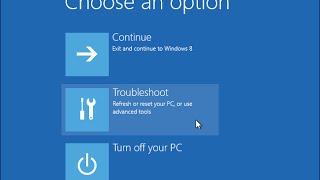 HD
HD HD
HD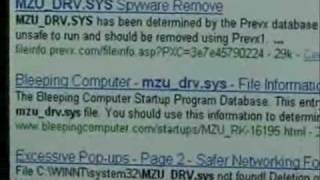
 HD
HD HD
HD HD
HD HD
HD HD
HD HD
HD HD
HD HD
HD HD
HD HD
HD HD
HD HD
HD HD
HD HD
HD HD
HD