Enable Windows Installer in Safe Mode HD
When you try to install or uninstall a program that requires Windows Installer service via Programs and Features in Safe mode, Windows will show “The Windows Installer Service could not be accessed. This can occur if the Windows Installer is not correctly installed. Contact your support personal for assistance” error. You can start the installer in safe mode by making registry edits as shown in the video. Safe Mode : REG ADD "HKLMSYSTEMCurrentControlSetControlSafeBootMinimalMSIServer" /VE /T REG_SZ /F /D "Service" net start msiserver Safe Mode with Network: REG ADD "HKLMSYSTEMCurrentControlSetControlSafeBootNetworkMSIServer" /VE /T REG_SZ /F /D "Service" net start msiserver
 HD
HD HD
HD HD
HD HD
HD![[Fix] Cannot install or uninstall program in Safe Mode](https://i.ytimg.com/vi/0-w0EjhUEKk/mqdefault.jpg) HD
HD HD
HD![Windows 10 Güvenli Mod Ayarları [Windows 10 Safe Mode]](https://i.ytimg.com/vi/64_0-DvOM-A/mqdefault.jpg) HD
HD HD
HD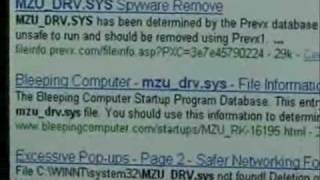
 HD
HD HD
HD HD
HD HD
HD HD
HD HD
HD HD
HD HD
HD HD
HD HD
HD HD
HD![SSD nach Windows Installation, Richtig Konfigurieren in 9 Schritten [HD]](https://i.ytimg.com/vi/NBxF0H6HDls/mqdefault.jpg) HD
HD HD
HD HD
HD HD
HD HD
HD HD
HD HD
HD HD
HD![Quick Tips: How To Get Ammo Upgrades In Extinction Mode [Ghosts]](https://i.ytimg.com/vi/1D1mj47Ox5o/mqdefault.jpg) HD
HD HD
HD HD
HD HD
HD