How To Change The UI Theme Appearence of Android Studio ? - Intellj /Darcula /Windows HD
this Tutorial is About the Settings of UI Theme In Android Studio.. So, What you need to do is Go to "Settings" then go to"Appearence" then go to"UI Options" then go to"Theme" and select the theme which you want to use. then press "OK".
Похожие видео
Показать еще
 HD
HD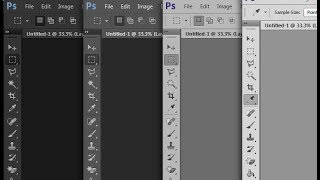 HD
HD
 HD
HD HD
HD HD
HD HD
HD HD
HD HD
HD HD
HD![How to Fix HDMI Not Working on Laptop Windows 10? [5 Methods]](https://i.ytimg.com/vi/kXTRIDvI8MU/mqdefault.jpg) HD
HD HD
HD
 HD
HD HD
HD HD
HD HD
HD![How to Create Multi User Login Apps in Android using Android Studio?[With Source Code]](https://i.ytimg.com/vi/zSgrMVt_MFg/mqdefault.jpg) HD
HD HD
HD HD
HD HD
HD HD
HD HD
HD HD
HD HD
HD HD
HD HD
HD HD
HD HD
HD HD
HD HD
HD