ASP.Net Configuration / Web Admin Tools with Visual Studio 2013 HD
With this guide I hope I can help you use the ASP.NET Configuration and Visual Studio 2013 to work together and without problems. Here are the stepts: 1. Start Command Prompt( WITHOUT ADMINISTRATOR RIGHTS ): - Select "Run" from the Start Bar - Right click the Start Bar ( in Windows 8.1 ) and choose "Launch command promp" - Windows Key ( the one with a flag on it ) + R 2. Type: cmd 3. Change the directory to your IISEXPRESS, mine is in: C:Program Files (x86)IIS Express // But it depends on what windows you have, // If you have Windows x64 your path is: C:Program Files (x86)IIS Express // If you have Windows x82 your path is: C:Program FilesIIS Express 4. Start the IISEXPRESS with this command: iisexpress.exe /path:C:WindowsMicrosoft.NETFrameworkv4.0.30319ASP.NETWebAdminFiles /vpath:/WebAdmin /port:[port] /clr:4.0 /ntlm // "[port]" is the port you found in the project properties on the web // tab, in my case is "35712" // example: "iisexpress.exe /path:C:WindowsMicrosoft.NETFrameworkv4.0.30319ASP.NETWebAdminFiles /vpath:/WebAdmin /port:35712 /clr:4.0 /ntlm" 5. Open your Web Browser and navigate to this address: localhost:[port]/webadmin/default.aspx?applicationPhysicalPath=[path]&applicationUrl=/ // where "[port]" is the port found earlier and "[path]" is the path of // the project. // Example: "http://localhost:35712/webadmin/default.aspx?applicationPhysicalPath=C: estNetConfigTestNetConfig&applicationUrl=/"
Похожие видео
Показать еще
 HD
HD HD
HD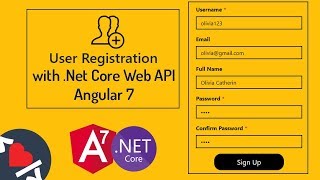 HD
HD HD
HD HD
HD HD
HD HD
HD HD
HD HD
HD HD
HD HD
HD HD
HD HD
HD HD
HD HD
HD HD
HD HD
HD HD
HD
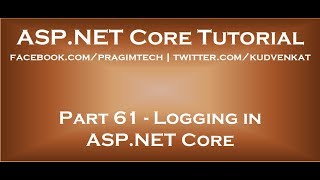 HD
HD HD
HD HD
HD HD
HD HD
HD![REST WCF Service in ASP.NET - #01 - Erste Schritte - (Visual Studio 2012/VS2012) [German/Deutsch]](https://i.ytimg.com/vi/AHSBDxkLUvo/mqdefault.jpg) HD
HD HD
HD HD
HD HD
HD![C# - How To Populate DataGridView From DataTable In C# [ With Source Code ]](https://i.ytimg.com/vi/dubhbHp8Gu0/mqdefault.jpg) HD
HD![C# - How To Delete Selected DataGridView Row Using C# [ With Source Code ]](https://i.ytimg.com/vi/GzGZY-yDJzk/mqdefault.jpg) HD
HD HD
HD![C# - Get Selected Row Values From DataGridView Into TextBox In C# [ With Source Code ]](https://i.ytimg.com/vi/-1CmD1DFacM/mqdefault.jpg) HD
HD