Windows 2012 Install Requirements HD
This video will look at the minimum requirements for installing Windows Server 2012 and also the recommended requirements in order to get the best performance out of your Windows Server 2012 install. Handout for video http://itfreetraining.com/handouts/server/2012-install-requirements.pdf Server 2012 Hardware Requirements In Windows Server 2012, Microsoft has released some install requirements. In previous operating systems Microsoft released minimum requirements, however in Windows Server 2012 these have not been released, instead install requirements have been released. The install requirements are enough in order to install the operating system, but exceeding these install requirements should be considered for any production system. The install requirements are enough to install Windows Server 2012; however, if you add additional roles or software, this will reduce the performance of the server. Install Requirements 1.4Ghz 64bit CPU (32bit not supported) 512 Megabytes of RAM 23 Gigabytes of hard disk space Essentials editions requires a working network card with device drivers to install. At the time this video was created, Microsoft had not released recommend requirements for Windows Server 2012, however they had released minimum requirements for the Essentials edition. These are a good starting point for a Windows Server 2012 production system. Minimum Requirements for Essentials Edition 1.4Ghz 64bit single core CPU 1.3Ghz 64bit multi-core CPU 2 Gigabytes of RAM 160 Gigabytes of hard disk space 160 Gigabytes system partition if possible Optional Requirements Microsoft also released some optional requirements for Windows Server 2012. These are not required to run Windows Server 2012. If you are running your headless server, that is no keyboard, mouse, or monitor, you will need to ensure that your bios is configured to not halt the computer during boot if these items are not detected. DVD Drive Super VGA (800x600) or higher resolution monitor Keyboard and mouse (or other compatible point device) Internet access See http://YouTube.com/ITFreeTraining or http://itfreetraining.com for our always free training videos. This is only one video from the many free courses available on YouTube. References "Installing and Configuring Windows Server 2012 Exam Ref 70-410" pg 3,6 "Introduction to Windows Server 2012 Foundation" http://technet.microsoft.com/en-us/library/jj679892.aspx "Installing Windows Server 2012" http://technet.microsoft.com/en-us/library/jj134246.aspx "Windows Server 2012" http://en.wikipedia.org/wiki/Windows_Server_2012 "Memory Limits for Windows Releases (Windows)" http://msdn.microsoft.com/en-us/library/windows/desktop/aa366778(v=vs.85).aspx#physical_memory_limits_windows_server_2012 "System Requirements for Windows Server 2012 Essentials" http://technet.microsoft.com/en-us/library/jj200132.aspx
Похожие видео
Показать еще
 HD
HD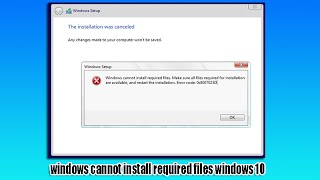 HD
HD HD
HD HD
HD HD
HD HD
HD HD
HD HD
HD HD
HD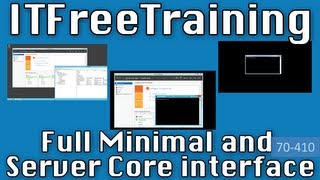 HD
HD HD
HD HD
HD HD
HD HD
HD HD
HD HD
HD HD
HD HD
HD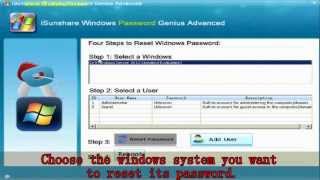 HD
HD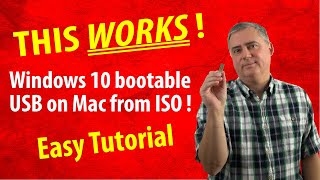 HD
HD HD
HD HD
HD
 HD
HD HD
HD![Windows 10 ISO Dateien kostenlos herunterladen [GERMAN]](https://i.ytimg.com/vi/PhWe7jB77Gs/mqdefault.jpg) HD
HD HD
HD

 HD
HD HD
HD