Windows 2012 Install Active Directory via powershell HD
Active Directory installation with this powershell script: Install-windowsfeature -name AD-Domain-Services --IncludeManagementTools Import-Module ADDSDeployment Install-ADDSForest ` -DatabasePath "C:WindowsNTDS" ` -DomainMode "Win2012" ` -DomainName "mijndom.local" ` -DomainNetBIOSName "MIJNDOM" ` -ForestMode "Win2012" ` -InstallDNS:$true ` -LogPath "C:WindowsNTDS" ` -NoRebootOnCompletion:$false ` -SYSVOLPath "C:WindowsSYSVOL" -Force:$true
Похожие видео
Показать еще
 HD
HD HD
HD HD
HD HD
HD HD
HD HD
HD HD
HD HD
HD![Как легко начать писать на PowerShell или простая автоматизация Active Directory [GeekBrains]](https://i.ytimg.com/vi/YuWcVO6YCk0/mqdefault.jpg) HD
HD HD
HD HD
HD HD
HD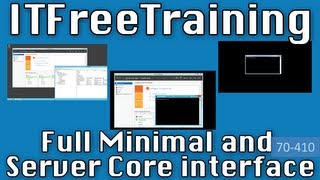 HD
HD HD
HD HD
HD HD
HD
 HD
HD HD
HD HD
HD HD
HD![[Windows Server 2012 basics] Урок 5 - Основы Active Directory Domain Services](https://sun9-21.userapi.com/c630424/u210870247/video/x_6e455d48.jpg)
 HD
HD HD
HD![[Windows Server 2012 basics] Урок 8 — Доверие и группы безопасности в Active Directory](https://i.ytimg.com/vi/dKNPYX4yQbg/mqdefault.jpg) HD
HD HD
HD HD
HD HD
HD HD
HD
 HD
HD