Creating a Windows 10 Management Client for CORE Servers and Active Directory - 4 of 4 HD
Setting Up a Windows 10 Management Workstation 1. (00:37) Introduction 2. (01:10) Configure a Static IP Address 3. (04:06) Change Host Name and Join the Domain 4. (06:21) Logging on LOCALLY vs. Signing In to Active Directory 5. (06:58) Customize the Management Environment 6. (10:09) Create a Custom Windows Toolbar to Replace that Clunky Win 10 Start Menu. Imperative! Toolbar: %ProgramData%MicrosoftWindowsStart MenuPrograms 7. (11:40) Enable PowerShell in Console and ISE Applications POSH: Get-ExecutionPolicy; Set-ExecutionPolicy Unrestricted 8. (15:30) Downloading RSAT Tools for Windows 10 and Windows Admin Center Link: https://www.microsoft.com/en-us/download/details.aspx?id=45520 Link: https://www.microsoft.com/en-us/windows-server/windows-admin-center 9. (16:26) How to Find Your Windows 10 Build Number, Architecture and Version 1. GUI: Control Panel - SYSTEM 2. CMD: wmic os get BuildNumber 3. CMD: wmic os get Caption,Version,BuildNumber,OSArchitecture 4. CMD: systeminfo.exe 5. POSH: Get-WmiObject win32_operatingsystem 10. (21:13) Installing and Using RSAT Tools 11. (22:14) A Brief Overview of RSAT Tools like ADUC, ADAC and DNS 12. (25:18) A Brief Overview of Windows Admin Center 13. (35:46) Adding the Active Directory extension to Windows Admin Center Setting Up Active Directory and Domain Controllers On Server CORE - https://www.youtube.com/watch?v=iOg-BIqCMfQ&list=PLZcHRARJMstW_I8KIlo_SWV6PN0HUhpi- Installation of 2019 Core Server and Windows Admin Center - https://www.youtube.com/watch?v=HfF9VdwavyQ&list=PLZcHRARJMstVNn8Q2wMwu7IoNLBg88UsB PowerShell Topics - https://www.youtube.com/playlist?list=PLZcHRARJMstXn-hUzci2jRU8Z8OBw4qk4 The Playful PowerShell Playlist: https://www.youtube.com/watch?v=MZiYxzGHw0A&list=PLZcHRARJMstUv736u_2__KDXUUVHneBFb Sincerely, The POSHY Bard (https://www.youtube.com/channel/UC0Ywzs8K2lkZenDEZtmNJow)
Похожие видео
Показать еще
 HD
HD HD
HD HD
HD HD
HD HD
HD HD
HD HD
HD HD
HD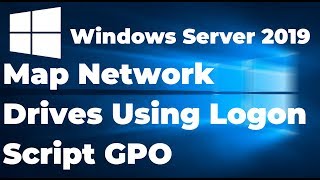 HD
HD HD
HD HD
HD HD
HD HD
HD HD
HD
 HD
HD HD
HD![Angular 6 - Routing and Navigation (with Child Routes & Route Auth Guards) [in 45 mins]](https://i.ytimg.com/vi/G0fF8pXkiG0/mqdefault.jpg) HD
HD HD
HD
 HD
HD HD
HD HD
HD HD
HD HD
HD HD
HD HD
HD HD
HD HD
HD HD
HD HD
HD HD
HD