How to Overclock Raspberry Pi 4 To 2.0Ghz! All 4 Cores - With Benchmarks HD
Warning Follow this tutorial at your own risk! The Raspberry Pi 4 can now be overclocked to 2GHZ on all 4 cores! Its only a 500Mhz overclock but it actually a really nice performance boost for the pi4 and its the highest clocks I’ve ever seen on any Raspberry Pi! So in this video, I show you how to overclock the Pi 4 up to 2.0Ghz and I also run some benchmarks and test’s to show you how much perforce we gained with this new Overclock on the Raspberry Pi 4. Buy a Pi4 on Amazon: https://amzn.to/2GShdb3 Pi4 CoolersOn Amazon Ice Tower:https://amzn.to/2YJEbY0 iUniker Heatsink Fan: https://amzn.to/2Kk7wEj Flirc Case: https://flirc.tv/ 1.open up a terminal window - Control, Alt,T 2.apt update && apt upgrade 3.sudo rpi-update 4.sudo reboot 5.open up a terminal window - Control, Alt,T 6.sudo nano /boot/config.txt 7. scroll down to the very end and insert over_voltage=4 arm_freq=2000 You can also overclock the GPU if needed - gpu_freq=600 prees Ctrl - X and save by pressing Y 8. SUdo reboot 9. open up a terminal window - Control, Alt,T 10.Type- watch -n1 vcgencmd measure_clock arm this will display the current CPU speed in real time. Download Text File: https://www.dropbox.com/s/3gkokr9uw55lc5s/overclock%20pi4%202GHZ?dl=0 Follow Me On Twitter: https://twitter.com/theetaprime Follow Me On Instagram: https://www.instagram.com/etaprime/ Equipment I Use: Screen Capture Device: https://amzn.to/2STpX4C Tool Kit: https://amzn.to/2M6l9WS Soldering Station: https://amzn.to/2FtdVeu Camera: https://amzn.to/2M6KFLB Tripod: https://amzn.to/2CmdYVY Raspberry Pi 3 B Plus: https://amzn.to/2DTF0Db Flirc Case: https://amzn.to/2OBQTXz DISCLAIMER: This video and description contains affiliate links, which means that if you click on one of the product links, I’ll receive a small commission at no extra cost to you! THIS VIDEO IS FOR EDUCATIONAL PURPOSES ONLY! #Pi4 #RaspberryPi #SBC #ETAPRIME
 HD
HD HD
HD

 HD
HD HD
HD HD
HD HD
HD HD
HD HD
HD HD
HD HD
HD HD
HD HD
HD HD
HD HD
HD HD
HD HD
HD HD
HD HD
HD HD
HD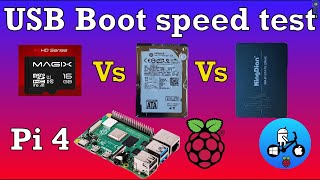 HD
HD HD
HD HD
HD HD
HD
 HD
HD HD
HD HD
HD HD
HD HD
HD HD
HD