802.11n Wifi wireless adapter Windows 7 Windows 8 Windows 10. Solution Wifi. Drivers
Donations https://goo.gl/lBG26X How to install wifi adapter that Windows detects as 802.11n. It does not work properly. Drivers problems. Problems with your Wifi. ------------------------------------------------------------------------------------------------------------ Como Instalar adaptador wifi que window detecta como 802.11n. Pero no funciona correctamente. Drivers problems. Problemas con tu Wifi. Drivers Link https://mega.co.nz/#!BtBmSJaL!kFnV6TPm5wVmbgvzy-7f9nMxvHuWI2rInuylkAdmsfs Today I have corrected the subtitles, I hope it serves you 11/11/2016. 1) Click "Start", then RIGHT-click "Computer". You should see a "Manage" option. Click it. 2) Click on the "Device Manager" option found under the "Computer Management" options. 3) You should see your USB Wifi Adapter device. Double click it. Then, select the "Driver" tab. Then, click the "Update Driver" button. 4) Select the " Browse my computer for driver software " option. 5) Click "Browse", and select the "RTWLANU_Driver" folder that you downloaded from this guy (the one in the description). Make sure to select the entire folder, and have the "Include subfolders" option checked. By doing this, you make your computer look through the "RTWLANU_Driver" folder to find the driver which is right for your computer specifically. 6) Click Next. Presto, you should be done.

 HD
HD![Acelerar, Optimizar y Limpiar tu Pc |Método 2016| Windows 10/8/8.1/7¡Funciona! [HD]](https://i.ytimg.com/vi/jRSMkTQJb5E/mqdefault.jpg) HD
HD HD
HD![Barra Estilo Mac Os para Windows 7/8/8.1/10 | Personalización a tu Pc | Tutorial Web [HD]](https://i.ytimg.com/vi/4xMO8Z54tJU/mqdefault.jpg) HD
HD HD
HD HD
HD HD
HD HD
HD HD
HD HD
HD![Descargar Drivers o Controladores Para mi PC de [Windows 7/8/8.1] HD [2019]](https://i.ytimg.com/vi/ZcXA2sufzQ4/mqdefault.jpg) HD
HD HD
HD HD
HD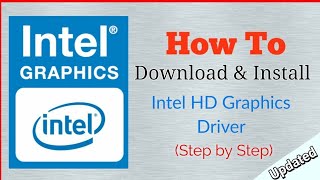 HD
HD HD
HD HD
HD HD
HD HD
HD HD
HD HD
HD HD
HD HD
HD
 HD
HD HD
HD HD
HD HD
HD HD
HD HD
HD HD
HD HD
HD