How to Fix a Stuck Laptop Key HD
Watch more Laptop Tips & Fixes videos: http://www.howcast.com/videos/316322-How-to-Fix-a-Stuck-Laptop-Key Dirt can build up in your keyboard and cause the keys to stick. Dislodge a malfunctioning key by following these simple instructions. Step 1: Blow compressed air Blow compressed air around the stuck key. Tip Make sure the computer is unplugged and turned off. Step 2: Wash area Wash the area around the stuck key with a cotton swab dipped in distilled vinegar. Step 3: Gently scrape around key Gently scrape around the stuck key with a small screwdriver. Step 4: Dislodge the key Dislodge the key by gently prying it up with the screwdriver. Step 5: Blow compressed air Blow compressed air under the dislodged key. Step 6: Wash area under key Wash the area under the key with a cotton swab dipped in vinegar. Step 7: Continue typing away Let the vinegar dry and type away. Did You Know? According to a 2009 report, spam accounts for almost 90 percent of all e-mail.
 HD
HD HD
HD HD
HD HD
HD HD
HD HD
HD HD
HD HD
HD HD
HD HD
HD HD
HD HD
HD HD
HD HD
HD
 HD
HD![[Solved] How to Fix a Samsung Tablet with Black Screen](https://i.ytimg.com/vi/H4PM1vb5iYs/mqdefault.jpg) HD
HD HD
HD![[HOW-TO] - Fix a bad cpu fan in a sony vaio all in one PC](https://i.ytimg.com/vi/00B_jl60U8w/mqdefault.jpg) HD
HD HD
HD HD
HD HD
HD HD
HD HD
HD HD
HD HD
HD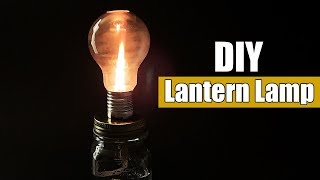 HD
HD HD
HD HD
HD HD
HD