Genshin Impact - Mac Install Tutorial [Boot Camp Windows 10] + Gameplay MacBook Pro 2019 Intel 645 HD
Use an M1 Apple Silicon Mac? Use this sideload method: https://www.youtube.com/watch?v=RRCaGsFT_8A Install Windows 10 on Mac for FREE using Boot Camp tutorial: https://youtu.be/hm9PMbIHHfE Intel Graphics Drivers: https://downloadcenter.intel.com/download/29904/Intel-Graphics-Windows-10-DCH-Drivers?product=80939 Borderless Gaming: https://github.com/Codeusa/Borderless-Gaming/releases If you are having trouble opening the installer/launcher try this: https://www.pcgamingwiki.com/wiki/Genshin_Impact#Installer_will_not_open Gameplay recorded on: MacBook Pro 2019 1.4 GHz Quad-Core Intel Core i5 8 GB 2133 MHz LPDDR3 Intel Iris Plus Graphics 645 1536 MB Do you have an M1 Mac? Use this method instead: https://youtu.be/WuQCwYeixhM ► Get the NEW M1 Macs here (Amazon links): https://geni.us/applem1macbookair https://geni.us/applem1macbookpro https://geni.us/applem1macmini ► Timestamps: 00:00 Introduction 00:57 Genshin Impact Installer 01:36 Gameplay 04:34 Thoughts on performance 06:42 (Tip 1) Intel drivers crash fix 06:56 (Tip 2) Lower desktop resolution 07:31 (Tip 3) Borderless windowed mode 08:09 (Tip 4) Controller/mouse 08:32 Fans and heat 09:00 Conclusion
Похожие видео
Показать еще
![Genshin Impact - Mac Install Tutorial [Boot Camp Windows 10] + Gameplay MacBook Pro 2019 Intel 645](https://i.ytimg.com/vi/VPXfCjJgRmc/mqdefault.jpg) HD
HD HD
HD HD
HD HD
HD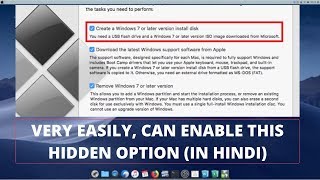 HD
HD HD
HD HD
HD HD
HD HD
HD HD
HD HD
HD HD
HD HD
HD HD
HD HD
HD HD
HD HD
HD HD
HD HD
HD HD
HD![Genshin Impact Gameplay (PC UHD) [4K60FPS]](https://i.ytimg.com/vi/QsHWebfAwpY/mqdefault.jpg) HD
HD HD
HD HD
HD HD
HD HD
HD HD
HD HD
HD HD
HD HD
HD HD
HD