Locate Your Lost MIUI device Tutorial HD
MAKE SURE: 1. Your device is connected with a) Xiaomi account. Please Sign in or Register. b) Internet using either Wi-Fi or mobile data on your phone. 2. Enable Find device. 3. Go to the Mi Cloud website https://i.mi.com/ and login using your Xiaomi ID. 4. Click Find Device : Locate, Alarm, Lock and Wipe. Hope this tutorial will help you to find lost MIUI device, Published by 好巴巴sos
Похожие видео
 HD
HD04.03.2009
01:22
MobiWee OTA Lock &Wipe (Lost your phone? Lock or wipe your data remotely)
youtube
 HD
HD10.04.2016
01:19
Android Phone - How To Secure Your Android Phone From Theft - (తెలుగులో )
youtube
Показать еще
 HD
HD HD
HD HD
HD HD
HD HD
HD HD
HD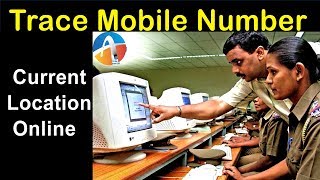 HD
HD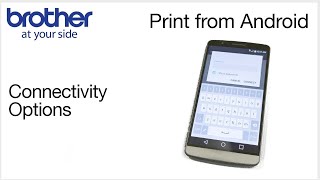 HD
HD HD
HD HD
HD![Fix Windows 7 Shutdown Randomly Problems [Quick And Easy Tutorial]](https://i.ytimg.com/vi/VGBtmk-EmhE/mqdefault.jpg) HD
HD HD
HD HD
HD HD
HD HD
HD HD
HD HD
HD HD
HD HD
HD HD
HD HD
HD HD
HD HD
HD HD
HD HD
HD HD
HD HD
HD HD
HD HD
HD HD
HD