How To Unlock Bootloader of OnePlus 2, Install TWRP Custom Recovery & How To Root OnePlus Two HD
Today I will show you How to Root the Oneplus 2 Easiest Way, How to Install Custom Recovery TWRP on OnePlus Two and how to Unlock Bootloader of OnePlus 2. Download Links: http://sh.st/wGHk3 OnePlus 2 Toolbox: http://sh.st/nLfCX ADB Driver: http://sh.st/nLfBI TWRP for Lollipop: http://sh.st/nLfNQ (Rename it to "recovery.img" and paste it into C:adb) TWRP recovery for Marshmallow: http://sh.st/UjYTC SuperSu for Lollipop: http://sh.st/nLf2C (Flash it with TWRP) SuperSu for Marshmallow: http://sh.st/UjAnB Steps: 1. Enable USB Debugging. 2. Unlock Your Bootloader. 3. Flashing Custom Recovery (TWRP). 4. Root Your Oneplus 2. Commands: - For Unlock Bootloader write the following command: "fastboot devices" "fastboot oem unlock" "fastboot oem device-info" - Flash TWRP recovery on your OnePlus 2 by running the following command: "fastboot flash recovery recovery.img" - Boot TWRP recovery on your OnePlus 2 now by entering the following: "fastboot boot recovery.img" - How To Root Your Stock Rom: To Root OnePlus 2 go to TWRP tap on Install menu, and then browse and select your SuperSU.zip then Swipe to confirm. Once Done Wipe Dalvik & Cache then Reboot System To Restart. ---------------------------------------------------- Thanks for watching Friends. Feel free to Subscribe, to get more future updates and Comment bellow your thoughts about this video. ----------------------------------------------------------- Watch More Videos: https://www.youtube.com/user/Technolo... Subscribe Here: https://www.youtube.com/user/Technolo... --------------------------------------------------------------------------------------------------------- Find Us on Facebook https://www.facebook.com/Technologies... --------------------------------------------------------------------------- Find Us on Google+ https://plus.google.com/+Technologies... --------------------------------------------------------------------- Find Us on Twitter https://twitter.com/TechnologisNext ---------------------------------------------------
 HD
HD HD
HD HD
HD HD
HD HD
HD HD
HD HD
HD HD
HD HD
HD![Install TWRP custom recovery in 2 Minutes in Linux [Easy Method]](https://i.ytimg.com/vi/5t8Ub3Kyxu0/mqdefault.jpg) HD
HD![[MOTO X PLAY] How to UNLOCK BOOTLOADER, ROOT, INSTALL TWRP, FLASH ROM, INSTALL GAPP IN MOTO X PLAY](https://i.ytimg.com/vi/eZpRh1mtjsA/mqdefault.jpg) HD
HD HD
HD HD
HD HD
HD HD
HD HD
HD HD
HD HD
HD![[Guide] How to Install TWRP Recovery (Unlock Bootloader, Install Magisk, ROOT)](https://i.ytimg.com/vi/WrmA-BbARIE/mqdefault.jpg) HD
HD HD
HD HD
HD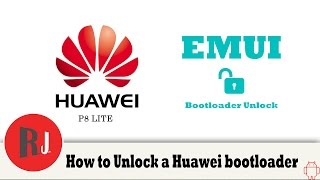 HD
HD HD
HD HD
HD HD
HD HD
HD HD
HD![Install kali nethunter in any Android device without TWRP Custom recovery [ ROOT REQUIRE]](https://i.ytimg.com/vi/vKRJ85LvGiI/mqdefault.jpg) HD
HD HD
HD HD
HD
 HD
HD