Wacom Tablet not working on Mac. Problem with Wacom on macOS. Solved! HD
If this tutorial helped and you wish to donate and support me, please use this link: https://www.paypal.com/paypalme/romansidoroff === Copy this Path to use in Finder: /Applications/Wacom Tablet/.Tablet If my video tutorial helped and saved you some time, I would appreciate to get a donation from you. Any amount will be appreciated. Thank you! I am using Wacom Intous Pro M 2017. And after macOs Big Sur update and Wacom driver update I started to get issues working with my Wacom Tablet. Occasionally it stops working, starts to disconnect and connect back. Horrible experience. Bluetooth connection was not working as well. I have spent hours and hours on finding the solution for that problem. Reinstalled driver several times. Read articles and watched videos. No result. I wrote to Wacom support, but all they suggested is reinstall driver and grant permissions. Well, thank you, but I did that and that did not help as well. Something was missing... In the end I found more advanced and wide solution of that problem and it was finally fixed! I really hope it will save you hours of reading and watching videos. If this video helped you, donations are very appreciated. Thank you! Please use this link: https://www.paypal.com/paypalme/romansidoroff Here is an official Article from Wacom that did not help me, but you can try to learn it as well: https://support.wacom.com/hc/en-us/articles/1500006336422 How manually uninstall Wacom driver: https://support.wacom.com/hc/en-us/articles/1500006264541-How-do-I-uninstall-manually-and-re-install-the-Wacom-driver-on-Mac-OS-for-a-Pen-Tablet-Pen-Display-or-Pen-Computer- Get the new Wacom Driver from official website: https://www.wacom.com/es-es/support/product-support/drivers
Похожие видео
Показать еще
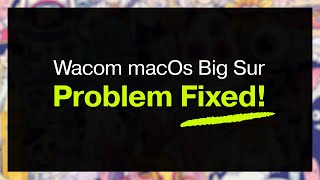 HD
HD HD
HD HD
HD HD
HD HD
HD![Facebook game room not working on Windows [Solved] - Facebook GameRoom Fix](https://i.ytimg.com/vi/1ZxJ5VHxbD4/mqdefault.jpg) HD
HD HD
HD
 HD
HD HD
HD HD
HD HD
HD HD
HD![[NEEW!!] How to unlock ALL Apple models from iCloud in 15 minuts!! [ April/2016 ] [WORK!!]](https://i.ytimg.com/vi/kRkV7b6HkF8/mqdefault.jpg) HD
HD HD
HD HD
HD HD
HD HD
HD HD
HD HD
HD HD
HD HD
HD HD
HD
 HD
HD HD
HD HD
HD![How To Fixed Touchpad Gesture Not Working Problem [100%working acer,hp,dell and all laptop]](https://i.ytimg.com/vi/JYAZwFT-nWM/mqdefault.jpg) HD
HD HD
HD HD
HD![How To Free Up Phone Memory Space on Android – Storage Space Running Out [Solved] 7 Ways](https://i.ytimg.com/vi/AphbE11bys8/mqdefault.jpg) HD
HD