Recording Studio Getting Started (1 of 3): Input/Output - Pro Tools® M-Powered™ Essential HD
M-Audio Support: http://www.m-audio.com/index.php?do=support.contact&cmpid=DD-SM-PTE13 Before you start recording with the Pro Tools Recording Studio, you need to connect your gear to the M-Audio Fast Track USB audio interface. Plug your headphones into the jack on the front of the Fast Track labeled with a headphone icon. Connect an amplifier or powered speakers to the red and white RCA line outputs on the back of the Fast Track. Depending on your speakers, you may need a 1/8 stereo to dual RCA adapter like this one. If you dont have headphones or an adapter, you can connect your computer speakers to the headphone output on the front. It is not possible to use your computers built-in sound card, headphone output, or laptop speakers with Pro Tools. Dynamic microphones like the M-Audio SoundCheck can be used with the Fast Track USB. Using a standard XLR microphone cable, plug the mic into the XLR Mic Input on the back of the Fast Track. Condenser microphones that require phantom power to operate cannot be used with the Pro Tools Recording Studio without an external power supply. To record a bass or guitar, plug your cable into the ¼ input labeled 2 and with a guitar icon. If you have a keyboard or synthesizer with a line level output, push the silver guitar/line button IN for line, and connect to the same ¼ input. Depending on the outputs of your device, you may need a Y Cable. If your device has a mono output, connect with a ¼ to ¼ cable. On the front of the Fast Track USB, the knob on the left is used to adjust the mic input level. This only affects the XLR mic input, not the guitar input. When recording with a microphone, its best to monitor with headphones. If you only have speakers, make sure that you keep the microphone away from the speakers, and be careful when turning up the input level. If the speakers feed back into the microphone you can generate a potentially loud and damaging high pitched squeal. You want to turn up the level so that the green signal LED responds when you sing into the mic. If the red peak LED lights up when singing, turn the level down. These LEDs are only connected to the XLR mic input; they will not respond to a guitar connected to the 1/4 input. The Fast Track USB allows you to directly monitor your inputs with no latency or delay. Push the silver stereo/mono IN to select mono. This will allow you to monitor either input on both sides of your headphones or speakers. The mix knob in the middle controls what you hear through the headphones and speakers. When turned all the way to the left, you will only hear your direct input signal. As you turn to the right, playback from the computer is blended in; and when turned all the way right you will only hear playback from the computer. The output level on the right controls the headphone and line outputs for your speakers. Sing into your mic or play your guitar and slowly turn up the level. You should hear your input signal in y
Похожие видео
Показать еще
 HD
HD HD
HD HD
HD HD
HD HD
HD HD
HD HD
HD HD
HD HD
HD HD
HD HD
HD HD
HD HD
HD HD
HD HD
HD HD
HD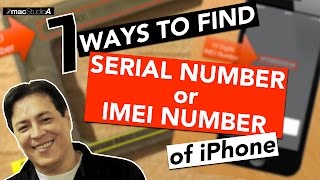 HD
HD HD
HD HD
HD HD
HD HD
HD HD
HD HD
HD HD
HD HD
HD HD
HD HD
HD HD
HD HD
HD HD
HD![Dali Concept 1 + Kenwood KA-4040R bass excursion test [Part 2 of 2]](https://i.ytimg.com/vi/icZGfWFYgIg/mqdefault.jpg) HD
HD HD
HD