Pro Tools w/Eleven Rack on a Windows 8 Tablet - Failure, More Failure, and Success HD
In this video I attempt to install and use Pro Tools on a Windows 8 tablet. The tablet we are using is the Dell Venue 8 Pro with Windows 8.1 (32-bit) I attempt to install Pro Tools 10 and then Pro Tools LE 8 I also use the Eleven Rack as the interface. Everything done in the video is completely unsupported. So if you want to run Pro Tools on a tablet, maybe this video will give you some ideas, but you will be on your own for support. This video is long, instead of just showing the "easy parts" I decided to show everything. All the failures and success. I did this to show what others may run in to when trying to use Pro Tools on a tablet. I do finally get Pro Tools running on the Windows Tablet. I was able to use Virtual Instruments, record and playback audio, and use the Eleven Rack Editor. Pro Tools may run better on a higher powered tablet, such as the Microsoft Surface Pro 3, however, you will not be able to get around the fact that Pro Tools is simply not built for touch. That does not mean that you could not use Pro Tools with a Windows Tablet, you could connect a Touch/Type Cover (Surface only) or Bluetooth keyboard and/or even a Bluetooth mouse to make navigation easier. Just keep in mind that if you are running Pro Tools 9, 10, or 11, you will need your USB iLok connected, plus another USB port if you are using a USB interface. Also, Pro Tools may not run well with Bluetooth enabled, you would just have to try it to see. So by the time you have added the keyboard and mouse and USB hub (if needed) at that point you may as well just use a Laptop. Obviously, I would hope everyone interested in running Pro Tools on a tablet would watch the whole video, but if you just want to skip to the part where Pro Tools is working, you can jump to around 25:05 Remember to LIKE, Share, Subscribe, and Comment! Learn more about Avid Pro Tools: www.avid.com Learn more about the Avid Eleven Rack: www.avid.com/ElevenRack Check out the Dell Venue tablet(s): http://www.dell.com/us/p/dell-venue-8-pro/pd?oc=fncwv8p01h&model_id=dell-venue-8-pro Check out Windows 8 http://windows.microsoft.com/en-US/windows-8/meet In the video, I mentioned the Surface Pro 3, check those specs here: http://www.microsoft.com/surface/en-us
Похожие видео
Показать еще
 HD
HD HD
HD HD
HD HD
HD HD
HD HD
HD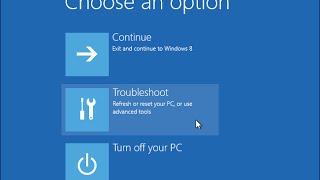 HD
HD HD
HD HD
HD HD
HD HD
HD HD
HD HD
HD HD
HD HD
HD HD
HD HD
HD HD
HD HD
HD HD
HD HD
HD HD
HD HD
HD HD
HD![[FIXED] Windows 10/8/7 Fix Any BSOD - Blue Screen Of Death](https://i.ytimg.com/vi/O7Pcybk6ov4/mqdefault.jpg) HD
HD HD
HD HD
HD HD
HD HD
HD![Install Net Framework 3.5 On Windows 10 [Tutorial]](https://i.ytimg.com/vi/BcRh4c4oIwg/mqdefault.jpg) HD
HD HD
HD