Excel Vlookup function - Entering column number
Many users find it difficult to count and enter column number in Excel vlookup formula. This looks more difficult when the number of columns in the data range are large and gets complecated in case some of columns are hidden. However Microsoft Excel has inbuilt feature by which it helps you to know the column number. At the time of selecting table array it shows you the number of columns selected. If you notice this at the time of selection, you actualy do not need to count the number of columns. This works even if you have hidden columns in your data.
Похожие видео
Показать еще

 HD
HD HD
HD HD
HD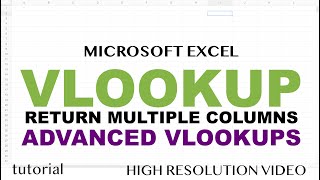 HD
HD HD
HD HD
HD
 HD
HD HD
HD HD
HD HD
HD HD
HD
 HD
HD HD
HD HD
HD HD
HD

 HD
HD HD
HD HD
HD HD
HD HD
HD HD
HD HD
HD HD
HD

 HD
HD