Find Product Price with Excel VLOOKUP
Create an Excel order form where the price is automatically shown, after you type a product name. See how to set up the product price table, and name that table. Then, create the order form, and build a VLOOKUP formula to get the product price from the lookup table. Add another formula to multiply the product price and the quantity, to get a total price. Finally, format the Order Form, to show which cells you should type in, and which cells have formulas. Visit this page to get the completed sample workbook used in this video. http://www.contextures.com/xlFunctions02.html 00:00 Introduction and Demo 00:35 Create a Product Price List 01:03 Create a Named Excel Table 01:50 Change the Table Name 02:14 Start the Order sheet 03:20 Start the VLOOKUP formula 05:20 Calculate the Total Price 05:48 Final Formatting
Похожие видео
Показать еще



 HD
HD HD
HD HD
HD HD
HD HD
HD HD
HD HD
HD HD
HD HD
HD HD
HD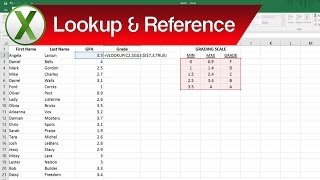 HD
HD HD
HD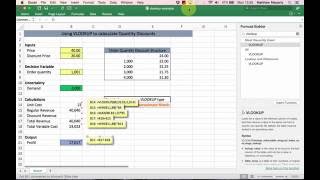 HD
HD
 HD
HD
 HD
HD HD
HD HD
HD HD
HD HD
HD HD
HD HD
HD HD
HD HD
HD HD
HD HD
HD HD
HD HD
HD