HOW TO FIX CPU fan error message of your computers
Turn on the computer. ... Use the left and right arrow keys to select Advanced menu. Use the up and down arrow keys to select Hardware Monitor, and press Enter. ... Select CPU Fan Check and press Enter. Select Disabled and then press Enter. Press the Down Arrow key to select System fan check and then press Enter.
 HD
HD HD
HD
 HD
HD HD
HD HD
HD HD
HD HD
HD HD
HD HD
HD HD
HD HD
HD HD
HD HD
HD HD
HD HD
HD HD
HD![[Hovatek] How To Fix WIFI NVRAM Error 0x10 On An MTK Android Phone](https://i.ytimg.com/vi/l5WNO7i110M/mqdefault.jpg)
 HD
HD HD
HD HD
HD HD
HD HD
HD HD
HD HD
HD HD
HD HD
HD HD
HD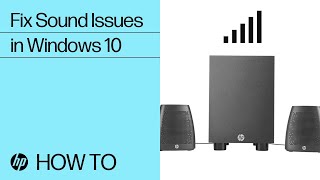 HD
HD HD
HD HD
HD HD
HD