3 Tips For Using Text In Your Video HD
Video: 3 Tips for Using Text in Your Video Client: Us! But it could be you. Like what you see? contact us at http://www.reelinnovative.com/#!contact/c24vq Transcript: Andy: This is Andy, Jamie and Tim. And we have three tips to help you more effectively use text in your video. Tim: When used well, text in your video can reinforce a point, display a title or help with a transition. But poor text is distracting, amateurish and says that you’re not to be taken seriously. Here are some simple things to keep in mind as you get started. “Tip #1: Simple and clean is the way to go.” Andy: Look back on your parent’s and grandparent’s wedding photos. There have been a lot of styles and colors of suits over the years. But one style has always held up. Classy, straight-up black and white. It’s the same with text in your video. You can’t go wrong with black or white text and a clean, readable font [show some links to find fonts on screen]. It communicates the message of your video with a timelessness that’s more like Frank Sinatra than fat Elvis of the seventies. Trying to prove your video prowess with fancy text usually backfires so when you’re just starting, stick with the tried and true black and white tux. “Tip #2: Stay away from heavily animated text.” Jamie: Most video editing software has options for animated text presets. Don’t get distracted by all the bells and whistles. Just because it’s there doesn’t mean that you should use it. Unless you have a specific purpose for animating your text, a simple fade in and fade out, or hard cut is usually the best way to go. Everything that you put in your video communicates. Letters that bubble in and then fly out like a race car, more often than not will distract and leave the viewer wondering what in the world just happened. “Tip #3: Use text sparingly.” Tim: In video, there’s a saying that I just made up: if you have to tell people what your video is about, you’re doing it wrong. In other words, if you you have to display exactly what’s happening with text it may be time to re-cut, re-write or re-shoot the video. Good text fills in the blanks and reinforces a message. Use it for your title, to introduce an interview subject, as an epilogue to fill in details. In a pinch you can use it to help with a transition. But as a general rule, particularly when you’re starting out, use as little text as possible. Text: Jamie, Tim and Andy finished their video in 2014. They went on to create several more helpful videos. Each one is still contributing to the project to this day. Text: "Thanks for watching dudes.” Please like, comment, and share!
 HD
HD HD
HD HD
HD HD
HD
 HD
HD HD
HD HD
HD HD
HD HD
HD HD
HD HD
HD HD
HD HD
HD HD
HD HD
HD HD
HD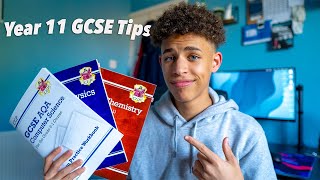 HD
HD HD
HD HD
HD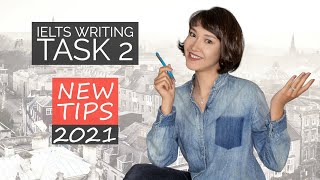 HD
HD HD
HD HD
HD HD
HD HD
HD HD
HD HD
HD HD
HD HD
HD HD
HD HD
HD HD
HD