MOBILE PRINT SET UP BROTHER PRINTER DCP-T710W / DCP T710W / DCPT710W / WIFI PRINT / HOW TO HD
MOBILE PRINT SET UP BROTHER PRINTER DCP-T710W / DCP T710W / DCPT710W / WIFI PRINT / HOW TO / JACK OFALL #JackOfallPinoyWoody Set up a wireless network 1. Follow the instructions in the video to set up your Brother machine, and then go to the next step. 2. Set up your mobile device. Tap the Settings icon Tap Wi-Fi. If your Wi-Fi is turned off, turn it on. Find the SSID you wrote down earlier, and then tap it. Enter the network key (password) you wrote down earlier, and then tap CONNECT. The wireless connection setup is complete if Connected appears under the SSID name selected earlier. 3. Download Brother iPrint&Scan to your mobile device. You can download Brother iPrint&Scan from Google Play for free. -------------------- RELATED TAGS: dcp-t710w dcp t710w dcpt710w mobile print wireless print wifi print setting up brother printer set up brother printer setting-up brother printer set-up brother printer first use copy scan print brother printer setting up set up setting-up set-up wifi wireless printer canon brother epson hp xerox ricoh panasonic toshiba kyocera lexmark kodak hitachi diy do it yourself how to learn self cheap simple tips how make do it yourself easy Tutorial makers Track: NIVIRO - Flashes [NCS Release] Music provided by NoCopyrightSounds. [NIVIRO] • http://soundcloud.com/djniviro • http://facebook.com/OfficialNIVIRO • http://instagram.com/djniviro/
Похожие видео
Показать еще
 HD
HD HD
HD HD
HD HD
HD HD
HD HD
HD HD
HD HD
HD
 HD
HD HD
HD HD
HD HD
HD HD
HD HD
HD HD
HD HD
HD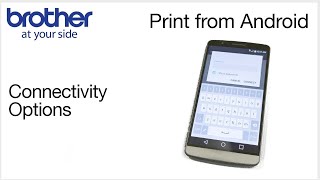 HD
HD HD
HD HD
HD HD
HD HD
HD HD
HD HD
HD HD
HD HD
HD HD
HD HD
HD HD
HD HD
HD HD
HD HD
HD