Coherence View Mode in Parallels Desktop for seamless Windows experience on the macOS HD
Feature Spotlight: Coherence View Mode in Parallels Desktop. Any user can easily run Windows on macOS without rebooting with a Windows 10 virtual machine on your Mac. Coherence is a view mode that allows you to run Windows applications on your Mac, as though they were native Mac applications. In Coherence mode, you can use both your Windows and Mac applications at the same time without managing two separate desktops or rebooting. You can even load Windows applications directly from your Mac Dock or Mac desktop. In this mode, all Parallels Desktop controls, icons, and menus are hidden, except for the Parallels icon in the Mac menu bar and the Windows Applications folder in the Dock. Additionally, due to its nature Coherence mode completely disables Windows screen saver instead, the Mac screen saver is being used. Interested in downloading a Trial of Parallels Desktop? Get started by downloading a trial and start using Coherence view mode today: http://bit.ly/2si0OZ8
Похожие видео
Показать еще
 HD
HD HD
HD HD
HD HD
HD HD
HD HD
HD HD
HD HD
HD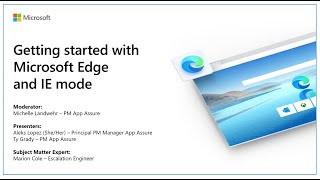 HD
HD
 HD
HD HD
HD HD
HD HD
HD HD
HD HD
HD HD
HD![Inside $29.5M LA Mansion on the Hollywood Hills in California, USA | Residential Market [Full Tour]](https://i.ytimg.com/vi/W3jnf74_54k/mqdefault.jpg) HD
HD HD
HD![DOOM 4 [Windows 10] idTech 666 - Warpath Multiplayer Gameplay [DOOM 2016 id Tech 6 PC]](https://i.ytimg.com/vi/ZfgCe0pIMuA/mqdefault.jpg) HD
HD
 HD
HD HD
HD

 HD
HD HD
HD![Xubuntu 16.04.3 LTS (Xenial Xerus) Installation + Guest Additions on Oracle VirtualBox [2017]](https://i.ytimg.com/vi/-p_C8m8dIE0/mqdefault.jpg) HD
HD![Xubuntu 17.04 Installation + Guest Additions on Oracle VirtualBox [2017]](https://i.ytimg.com/vi/ZyemY34Vyp4/mqdefault.jpg) HD
HD HD
HD HD
HD HD
HD