Website: Image does NOT display in Internet Explorer (IE) IE HD
IE image does NOT display because it has the black box with the white X. If you downloaded your image from the the Internet. Edit the picture by doing a vertical flip then return it and then save the image. It will remove the transparency which is OK! Then open GIMP software and look for the image you just edited with the vertical flip and open it up. Next export the image and replace the old image. Now your image is ready. Open up IE and now you can view the image.
Похожие видео
Показать еще
 HD
HD HD
HD HD
HD HD
HD HD
HD HD
HD HD
HD HD
HD HD
HD HD
HD HD
HD HD
HD HD
HD HD
HD HD
HD HD
HD HD
HD HD
HD HD
HD HD
HD HD
HD HD
HD HD
HD HD
HD HD
HD HD
HD
 HD
HD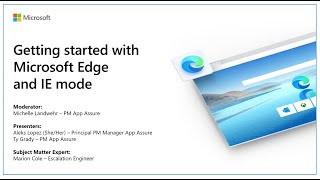 HD
HD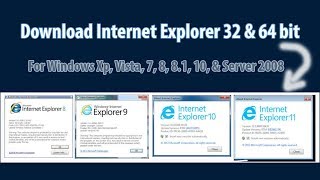 HD
HD HD
HD HD
HD