Remove bing from internet explorer and make Google your default search engine HD
This videos answers some of the queries below: Remove bing internet explorer search engine how to remove bing how to get rid of bing make google default search engine ie 11 change default search engine internet explorer remove bing from internet explorer uninstall bing remove bing from ie remove bing search from ie remove bing from my computer remove bing as search engine how to change search engine on internet explorer how to change default search engine in internet explorer how to make google default search engine internet explorer how to set default search engine in internet explorer Hello everyone and welcome to my YouTube channel and in this video today we will see how to get rid of bing from internet explorer. Bing is a search engine and by default it is the search engine for internet explorer. But if we don’t want bing then we can set some other search engine such as Google as default search engine and remove bing from internet explorer. 1. Open internet explorer. Now if we search any query on internet explorer then you will find the search is powered by Bing. 2. Click on the gear icon and then on “Manage add-ons”. 3. Select “Search Providers”. 4. Click on “Find more search providers”. 5. Click on “Add” for “Google search”. 6. Click on “Add”. 7. Again click on “Gear” icon and then on “Manage add-ons” again. 8. Click on “Search providers”. 9. Select “Google” and then click on “Set as default”. 10. Now right click on “Bing” and then select “Remove”. Again type any query and this time you will see that the search is powered by Google. This channel is about technology related tips and tricks. You will find tutorials related to computer, iphone and android phones. Follow me on: https://plus.google.com/u/0/+Kundastech Like our pages:http://www.kundanstech https://www.facebook.com/kundanstech/
Похожие видео
Показать еще
 HD
HD HD
HD HD
HD HD
HD HD
HD HD
HD HD
HD
 HD
HD HD
HD HD
HD HD
HD HD
HD
 HD
HD HD
HD
 HD
HD HD
HD
 HD
HD HD
HD HD
HD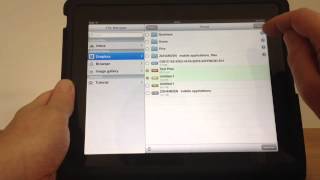
 HD
HD HD
HD HD
HD HD
HD HD
HD
 HD
HD HD
HD