How to Enable Cookies on Internet Explorer (When Deactivated) HD
Please Like Comment, Subscribe and Favorite Here is a Tutorial on how enable Cookies on Internet Explorer hope this helps i had the same Problem not long ago :( This worked for me. Written Tutorial: Step 1 : Open up Internet Explorer. Step 2 : Click the Tools icon at the right hand side. Step 3 : Go across to Privacy. Step 4 : Slide the bar from No Cookies to Accept All Cookies. Step 5 : Click Apply ( Wait till it has stopped Loading) Step 6 : Then Click Ok Step 7 : Cross of the Window and it should be all working for you.
 HD
HD HD
HD HD
HD HD
HD HD
HD HD
HD HD
HD![Grand Theft Auto VI: Mafia 1940's - Official Gameplay Demo Trailer (Confirmed) PC,PS4,XBOX ONE [HD]](https://i.ytimg.com/vi/fu1uB-XqG18/mqdefault.jpg) HD
HD HD
HD HD
HD HD
HD HD
HD HD
HD HD
HD HD
HD HD
HD HD
HD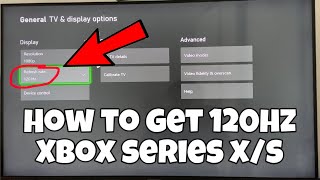 HD
HD HD
HD HD
HD HD
HD HD
HD HD
HD HD
HD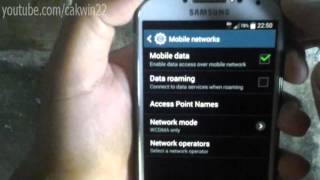

 HD
HD HD
HD